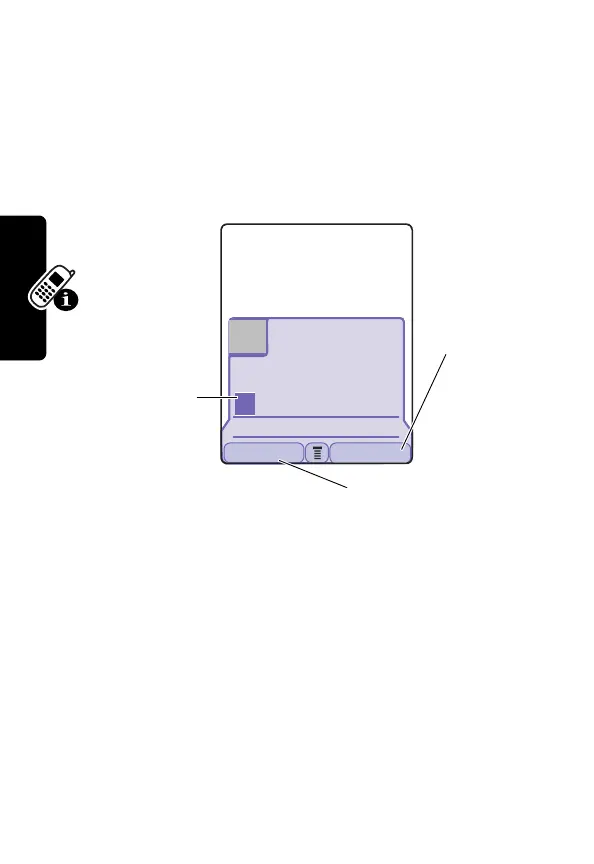32
P
R
E
L
IMI
N
A
R
Y
Learning to Use Your Phone
In a text entry screen, you can press
#
to switch entry
methods. An indicator tells you which method is active
(see page 23). If
Tap Method
(
ï
or
õ
) is not available, see
page 41.
When you enter text using the standard tap method, the
flashing cursor changes to a block cursor, and the soft key
functions change.
031428o
Msg:
P
DELETE OK
59
449
Üô
Press
OK
(
+
)
to accept
and store
the text.
Press
DELETE
(
+
) to
delete the character to
the left of the insertion
point.
Block cursor
indicates
current
highlighted
character.
After 2 seconds, the
block cursor reverts to a
flashing cursor and moves
to the next position.
