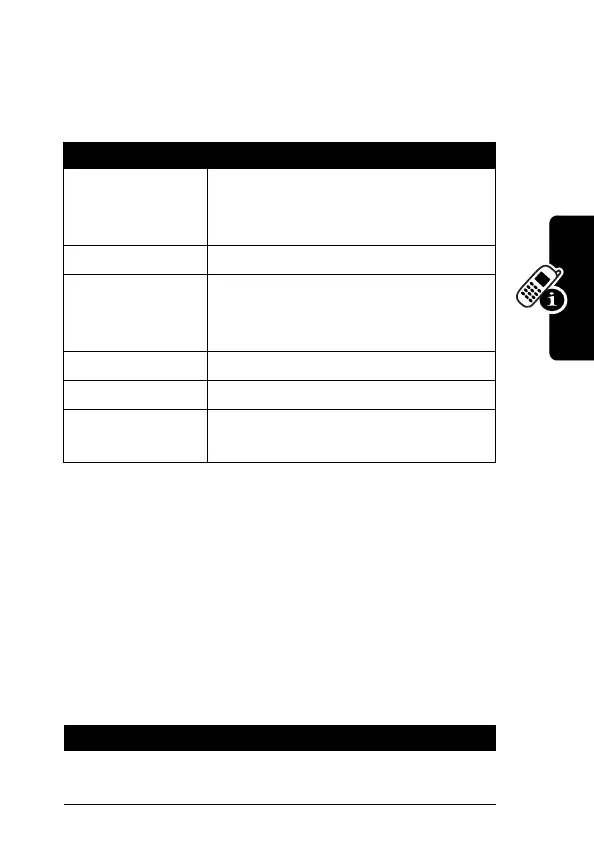39
P
R
E
L
IMI
N
A
RY
Learning to Use Your Phone
Copying, Cutting, and Pasting Text
Press
M
from a text entry screen to display these
options:
Note:
Copy All Text
also appears in the menu (press
M
)
when you are viewing details for a Phonebook entry,
Datebook event, Browser page, Text Message, or Recent
Calls entry.
Highlighting Text
In a text editor, to highlight and copy or cut text:
Option Description
Copy Text
tells your phone to copy the text
you are about to highlight (see
“Highlighting Text” below)
Copy All Text
copies all text in the editor
Cut Text
tells your phone to cut the text you
are about to highlight (see
“Highlighting Text” below)
Cut All Text
cuts all text in the editor
Paste
pastes the text you cut or copied
Undo
undoes the last copy, cut, or paste
in the current text editor
Find the Feature
M
>
Copy Text
or
Cut Text
Press To
1
S
scroll to the beginning of the
text you want to copy or cut
