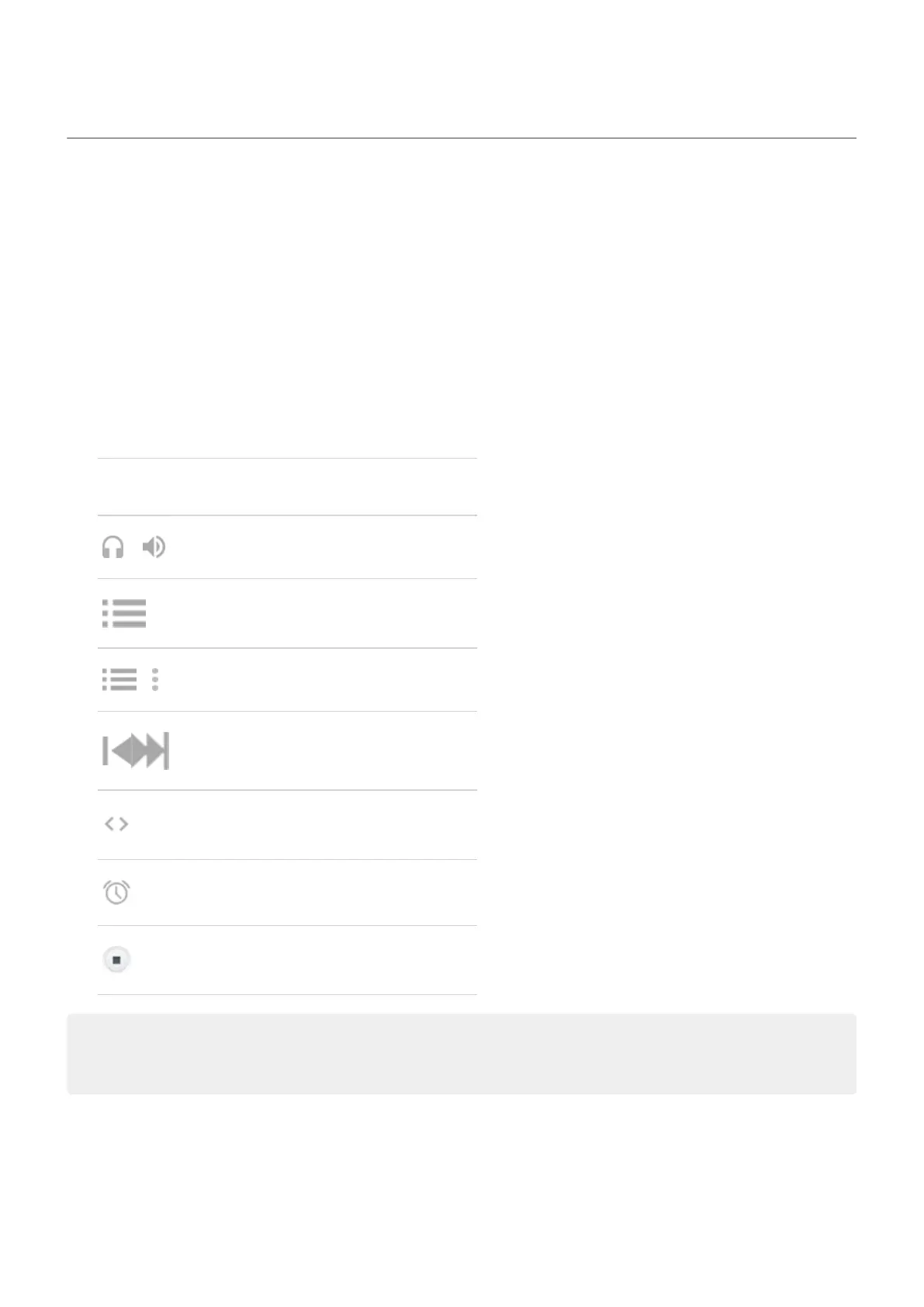Listen to radio
Listen to FM stations
Your phone automatically tunes to radio stations with the best signal. Listening to the radio doesn't use
your mobile data.
1. Plug headphones (any brand) into your phone. They serve as a radio antenna and allow you to scan for
stations. Even when you listen through your phone's speaker, Bluetooth wireless speakers, or wireless
headphones, you still need the wired headphones as your antenna.
2. Open the FM Radio app.
3. Use these icons to control the radio.
Icon Action
or
Change headphones/speaker
View stations
>
Rescan stations
Skip to previous/next station
Skip to previous/next frequency number
Set sleep timer duration
Turn radio off/on
Tip: If you're having reception issues, try moving your phone as far from the headphones as possible to
increase the size of the antenna. Or, try moving a short distance, towards a window if you are inside or
away from buildings if you are outside.
Manage your favorite stations
Use these icons to manage your favorite stations.
Music
107
