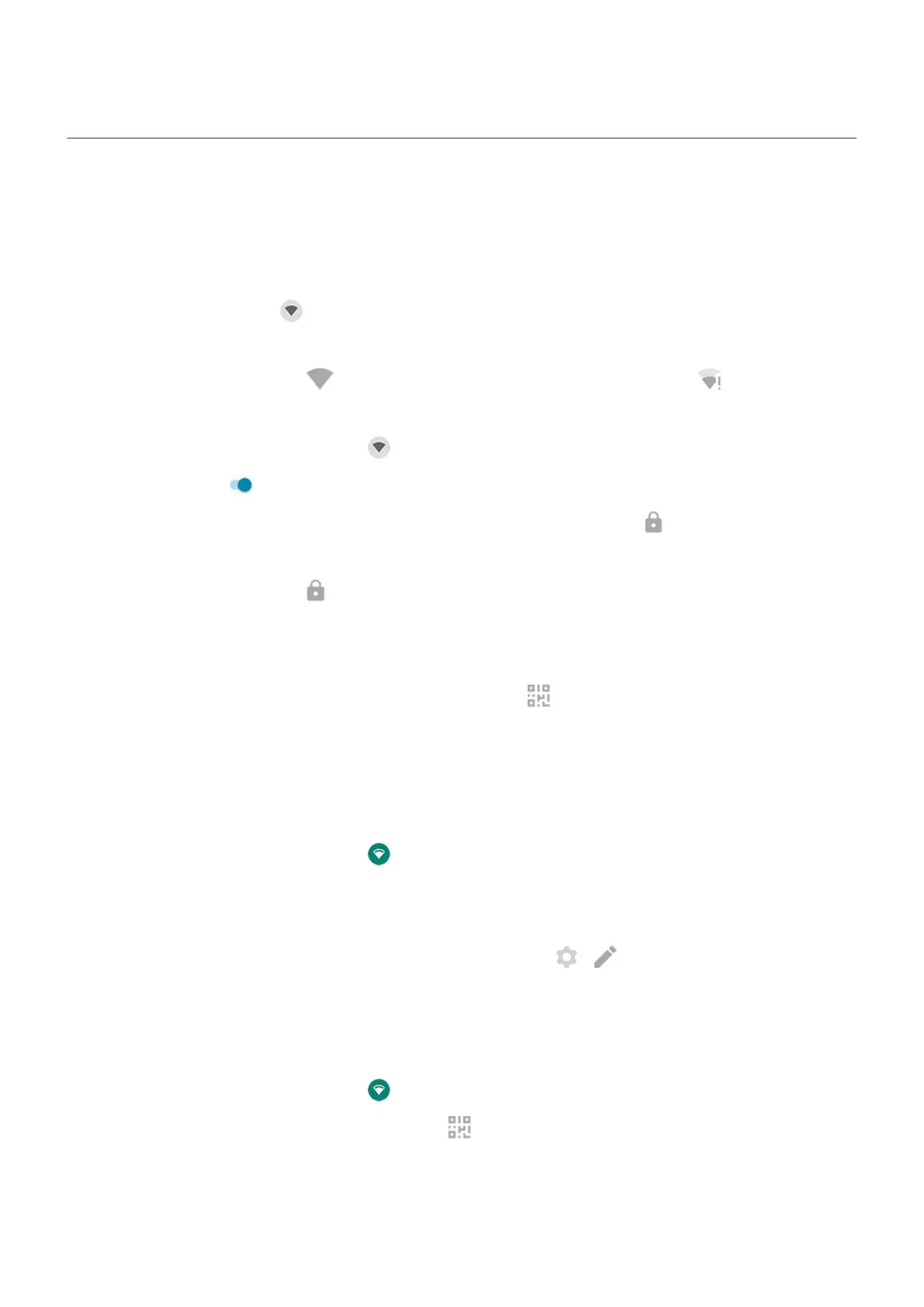Connect to Wi‑Fi networks
Turn on and connect
Turn Wi‑Fi on
Open quick settings and touch .
Your phone automatically connects to nearby Wi-Fi networks you've connected to before.
When you're connected, you'll see in the status bar. If the connection is poor, you'll see instead.
Search for available networks
1.
Open quick settings, then touch & hold .
2.
Turn Use Wi-Fi on .
You'll see a list of available networks. If a network needs a password, you'll see .
3. Do one of the following:
•
If the network is open (no ), touch its name to connect.
•
To type a password from the network owner, touch the network to connect to, then enter the password.
For your home network, get the password from the label on the Wi-Fi router. For a public network, get the
password from the business or organization.
•
To connect using a QR code, next to Add network, touch and scan the code.
•
If the network is hidden, you need to set it up before it will appear in the list of available networks.
Change, share, remove networks
Change
1.
Open quick settings, then touch & hold .
2. In the list of nearby networks:
•
To connect to a different network, touch its name.
•
To change settings for the currently connected network, touch > .
•
To change settings for a saved network, touch & hold its name, then touch Modify.
Share
You can share connection information with a friend so they can connect to the same network.
1.
Open quick settings, then touch & hold .
2.
Touch the network you’re connected to, then touch .
3. Show the person the code to scan or the Wi-Fi password to type.
Remove
If you don't want to automatically connect to a saved Wi-Fi network, you can forget that network.
Network and internet
122
