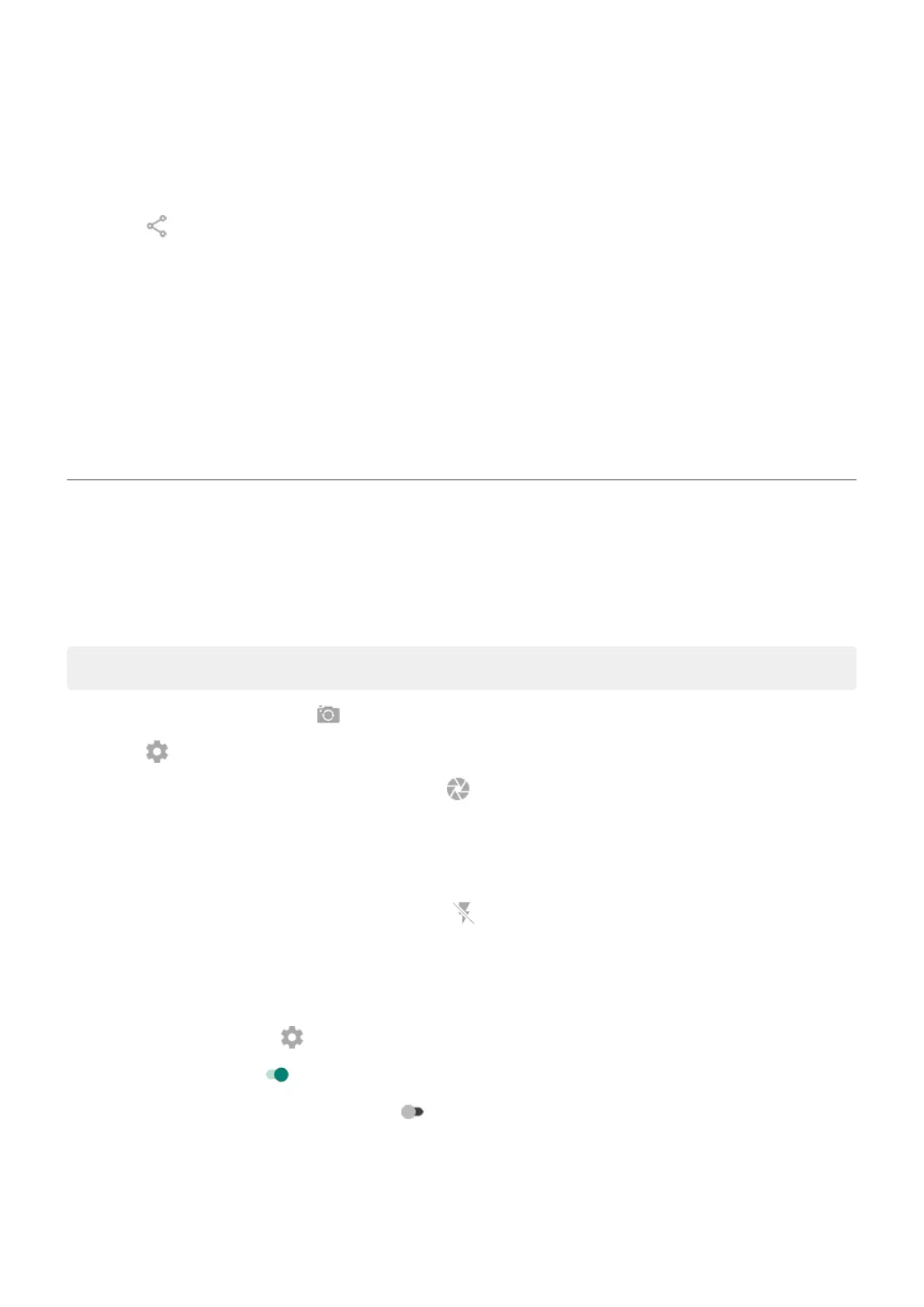Share a video you've just taken
1. Swipe the viewfinder screen to the left, and touch the video to share.
2.
Touch .
3. Select the way you want to share.
You can also:
•
Copy videos to your computer using a USB cable.
•
Display your videos on an HDTV.
Fix an issue
If you’re having issues, try these troubleshooting steps.
Adjust photography settings
Before you take a photo, you can adjust settings to get the best photo for your situation.
Use a timer
Tip: Use a tabletop tripod to stabilize the phone when taking timed shots.
1.
If you're taking a selfie, touch .
2.
Touch > Timer, then select number of seconds.
3.
Frame your shot, and when you're ready, touch to start the countdown.
4. Take your place in the shot (if you're taking a selfie, simply wait) and smile!
Use a flash
To set the flash mode (off, always on, or auto), touch on the viewfinder.
Use a grid for framing
Enable a grid in your viewfinder to better frame your shots and check your camera tilt.
1.
On the viewfinder, touch Settings.
2.
Turn Assistive grid on .
To get rid of grid lines, turn Assistive grid off .
Photos and videos
99
