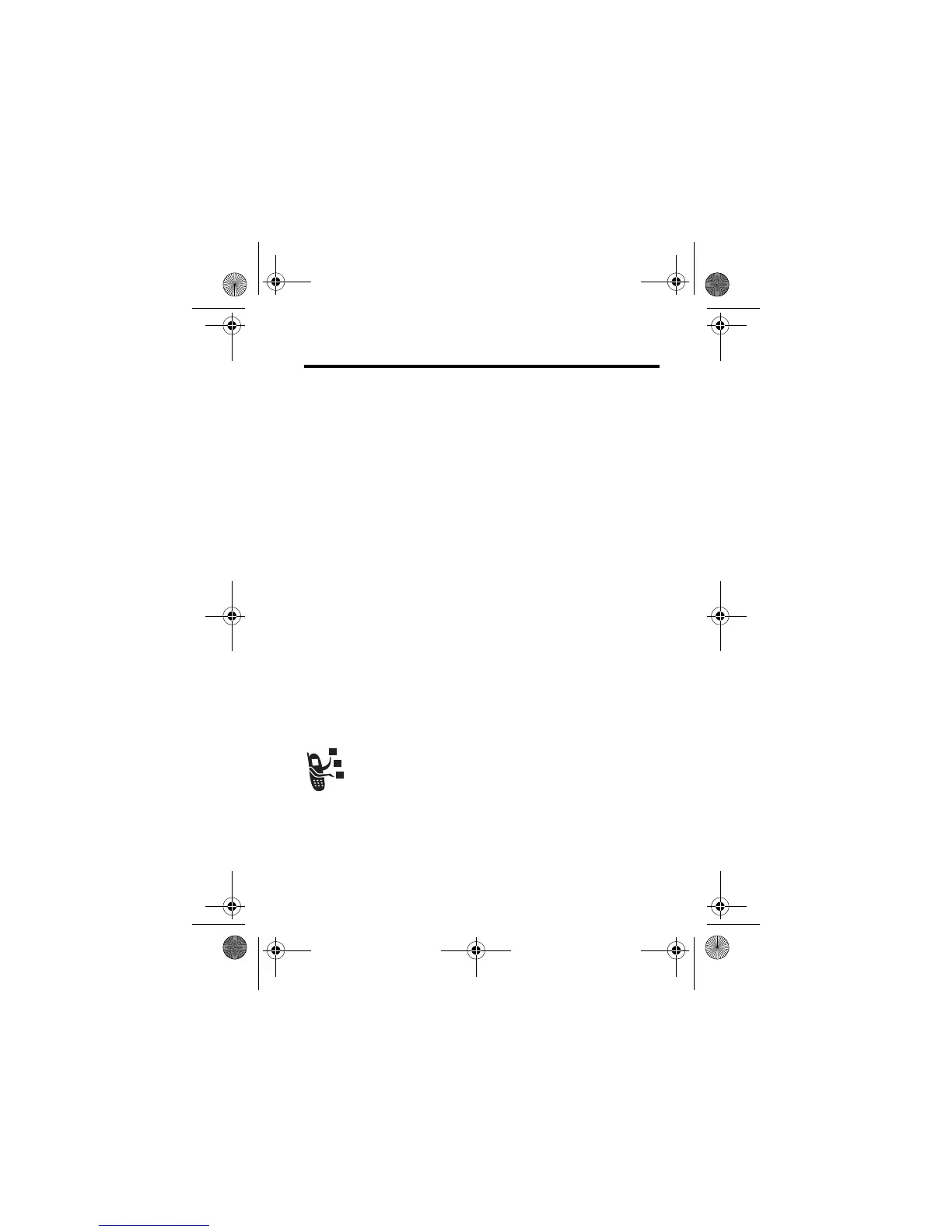Getting Started -
15
Getting Started
About This Guide
This guide describes the basic features of your Motorola wireless
phone.
To obtain a copy of this guide, see the Motorola Web site at:
http://hellomoto.com
Selecting a Menu Feature
Use the menu system to access your phone’s features. This guide
shows you how to select a menu feature from the home screen as
follows:
This example shows that, from the home screen, you must press the
menu key
M
to open the menu, scroll to and select
s Recent Calls
, then scroll to and select
Dialled Calls
.
Press the 4-way navigation key
S
to scroll and highlight a menu
feature. Press
SELECT
(
+
) to select the highlighted menu feature.
Optional Features
This label identifies an optional network, SIM card, or
subscription-dependent feature that may not be offered by
all service providers in all geographical areas. Contact
your service provider for more information.
Find the Feature
M
>
Recent Calls
>
Dialled Calls
UG.GSM.V3.book Page 15 Saturday, January 1, 2000 3:04 PM
