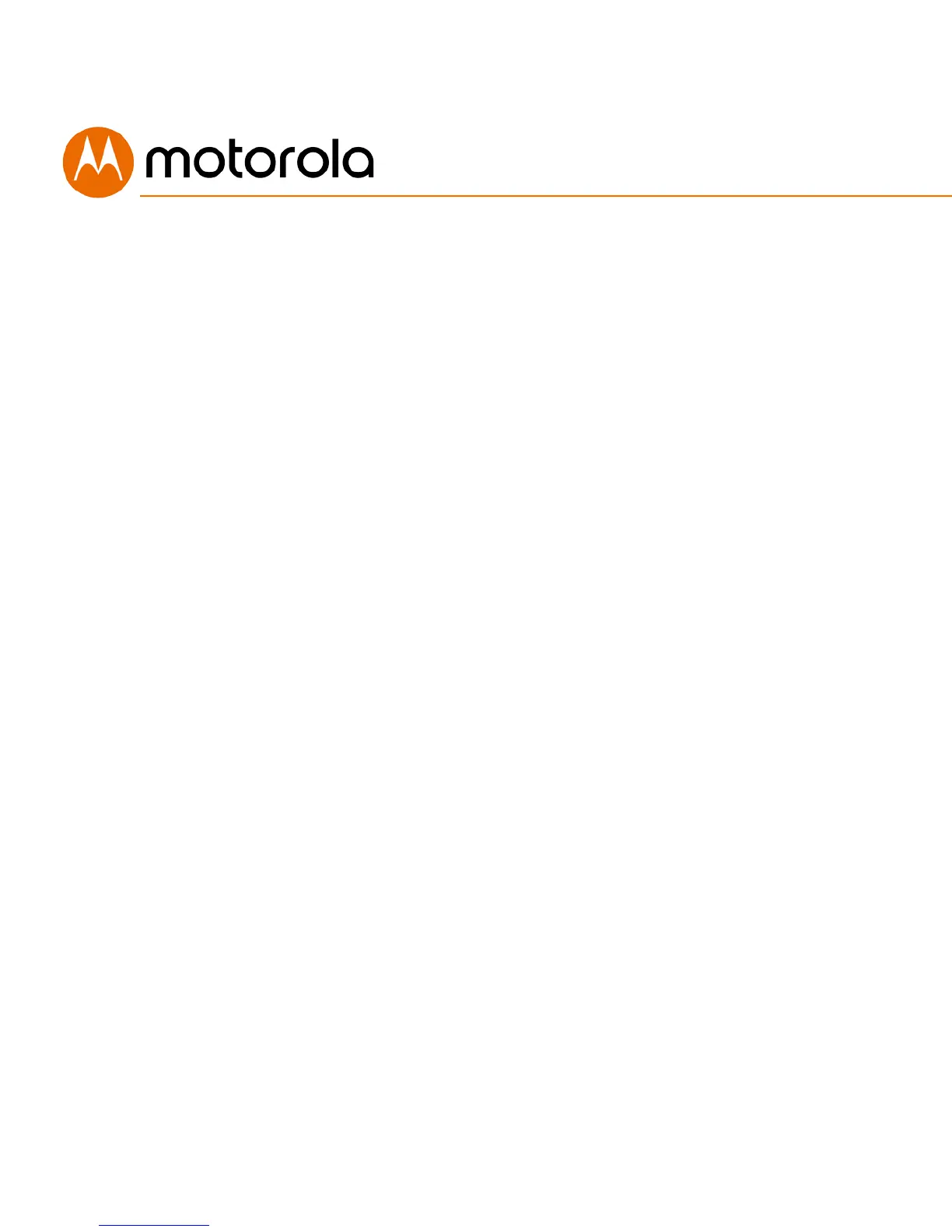5
Using a Browser 26
Configuring Your MT7711 to Support Devices
and Applications with Special Requirements
32
FOR GAMES PLAYED ON GAME CONSOLES AND PCS, AND SECURITY CAMERAS ..................................... 32
TO CREATE A PORT FORWARDING RULE ............................................................................................. 35
Changing Wireless Settings 39
TO CHANGE THE NETWORK NAME AND PASSWORD ............................................................................ 41
WIRELESS GUEST NETWORKS ............................................................................................................ 42
Changing Firewall Settings 45
Tuning Wireless Performance 47
FOR THE 2.4 GHZ BAND: .................................................................................................................. 49
FOR THE 5 GHZ BAND: ..................................................................................................................... 50
WIFI MULTIMEDIA (WMM)............................................................................................................... 52
Parental Control 55
SETTING UP A BLACKLIST ................................................................................................................... 57
SETTING UP A WHITELIST .................................................................................................................. 59
SETTING UP TIMES WHEN INTERNET ACCESS IS ALLOWED AND NOT ALLOWED ...................................... 62
VPN (Virtual Private Network) 64
Changing Your MT7711’s Username and
Password, and Resetting to Factory Defaults
69
CHANGING YOUR MT7711’S USERNAME AND PASSWORD .................................................................. 69
RESETTING TO FACTORY DEFAULTS .................................................................................................... 71
