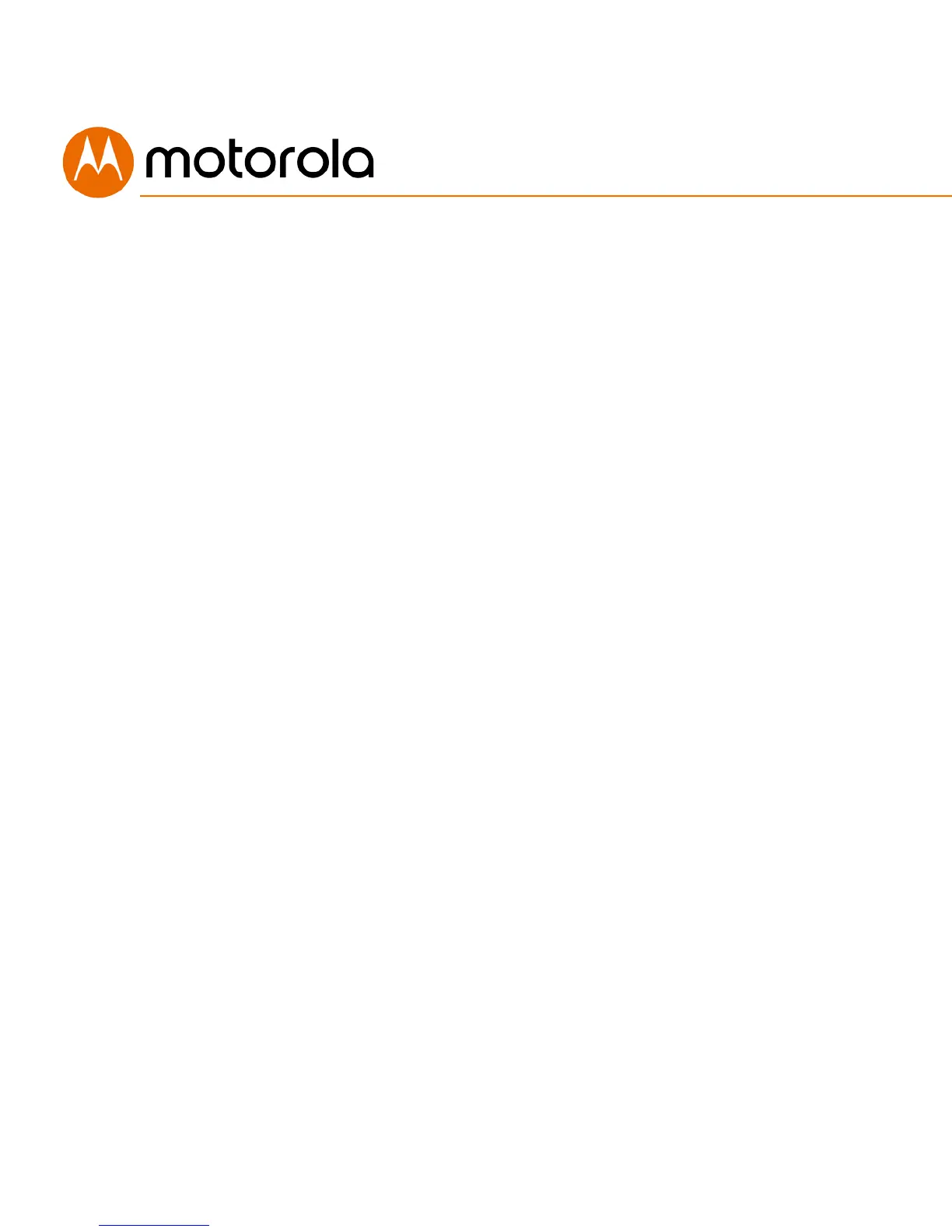4
Table of Contents
Introduction 7
Quick Start 9
PACKAGED WITH YOUR MT7711 ......................................................................................................... 9
LET’S GET STARTED ............................................................................................................................ 10
PREPARE TO ACTIVATE ....................................................................................................................... 12
ACTIVATE ......................................................................................................................................... 12
CONFIGURATION MANAGER .............................................................................................................. 14
WIRELESS ROUTER ........................................................................................................................... 15
TELEPHONE ADAPTER ....................................................................................................................... 16
FRONT PANEL LIGHTS ....................................................................................................................... 17
BATTERY PURCHASE OR REPLACEMENT .............................................................................................. 19
Telephone Adapter 20
TELEPHONE LIGHTS .......................................................................................................................... 21
MAKING AND RECEIVING CALLS ......................................................................................................... 21
OPERATING ON BATTERY POWER AFTER POWER LOSS ......................................................................... 22
Alternate Ways to Connect Your Coax Cable
23
Connecting Devices to Your Cable
Modem/Router 23
CONNECTING A DEVICE VIA ETHERNET ............................................................................................... 24
CONNECTING A SMARTPHONE, TABLET OR OTHER WIRELESS DEVICE VIA WIRELESS ............................... 24
Setting up an HDTV, Streaming Media Device,
or Other Device 25
Accessing the Configuration Manager by
