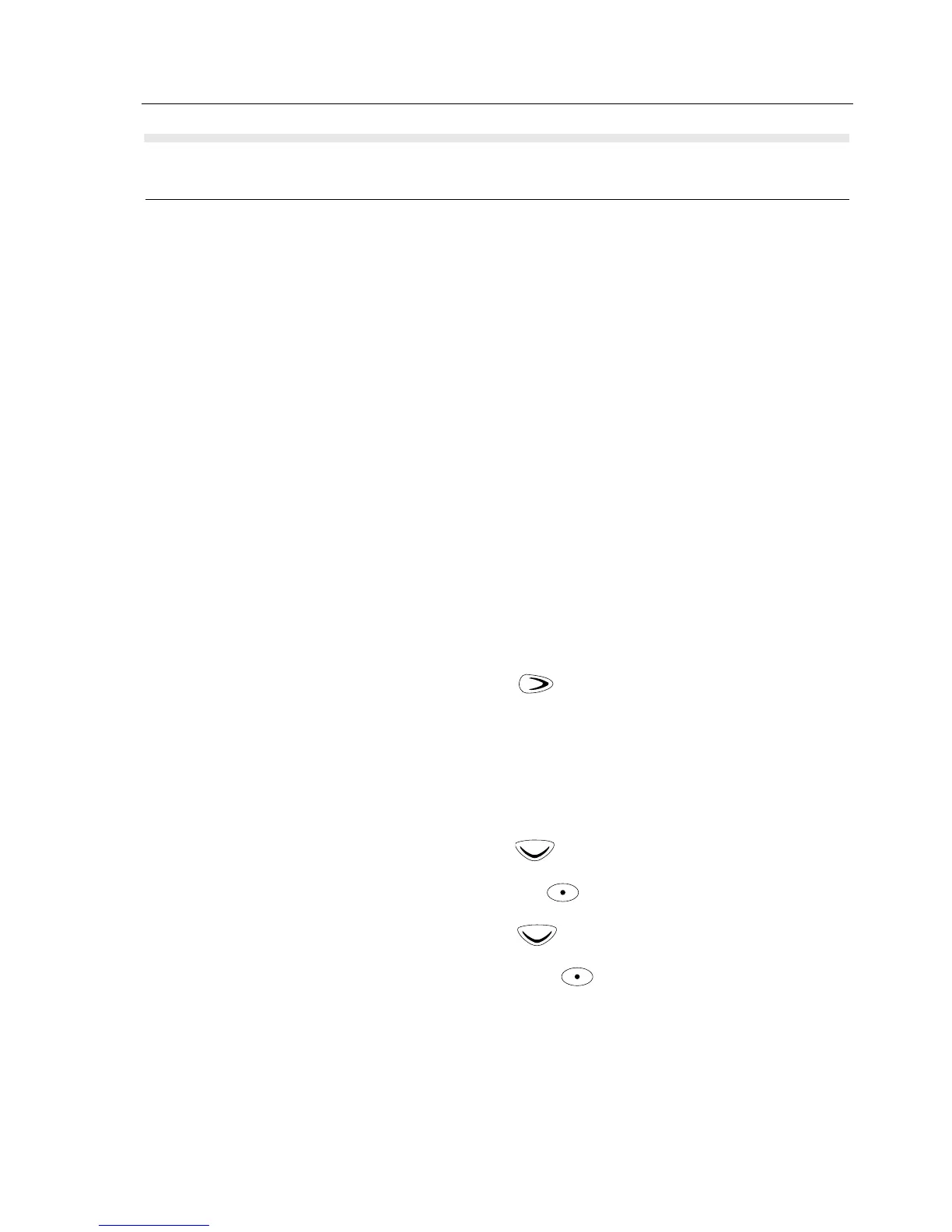TEST SETUP & TESTING MTM700 Mobile Terminal / Basic Service Manual 5 - 9
RF Tests
Receiver Tests
Simulate Base Station (registration)
1. Turn the radio ON
2. Check that registration and “ITSI: ---/----/01490199” (as example only) is displayed on
the IFR “Manual Test” screen.
Note: The number “01490199“ is the radio ID (ISSI) which is displayed when the
radio is switched on.
RSSI Test
Before carrying out the following steps, record the Insertion loss (dB) of the cable loss
value - (X) dB.
1. In the IFR Manual Test Mode, press the “RF Gen Level” Soft Key and enter -90 dBm.
2. Before testing, the radio should be configured to RSSI mode using the following
sequence. When performing steps 3 through 6, make sure that you press the control
head keys sequentially (less than a second between every consecutive press).
3. Press the “Right” navigation key.
4. Press the “ 1 “ key, and “Menu” key.
5. Press the “ 2 “ key, and “Menu” key.
6. Press the “ 3 “ key.
Hereafter, there is no need for quick sequence of pressing the control head keys.
7. Press the “Down” navigation key to scroll to “4 Cells Info”.
8. Press “OK” using the Right (soft) key.
9. Press the “Down” navigation key to scroll to the RSSI monitoring screen.
10. Press “Trace” using the Right (soft) key.
Note: RSSI results will flash on the screen every few seconds.
The display shows: SERV: E0
RSSI: -90
SQE: 39
Disregard the “SERV” and “SQE” results.
