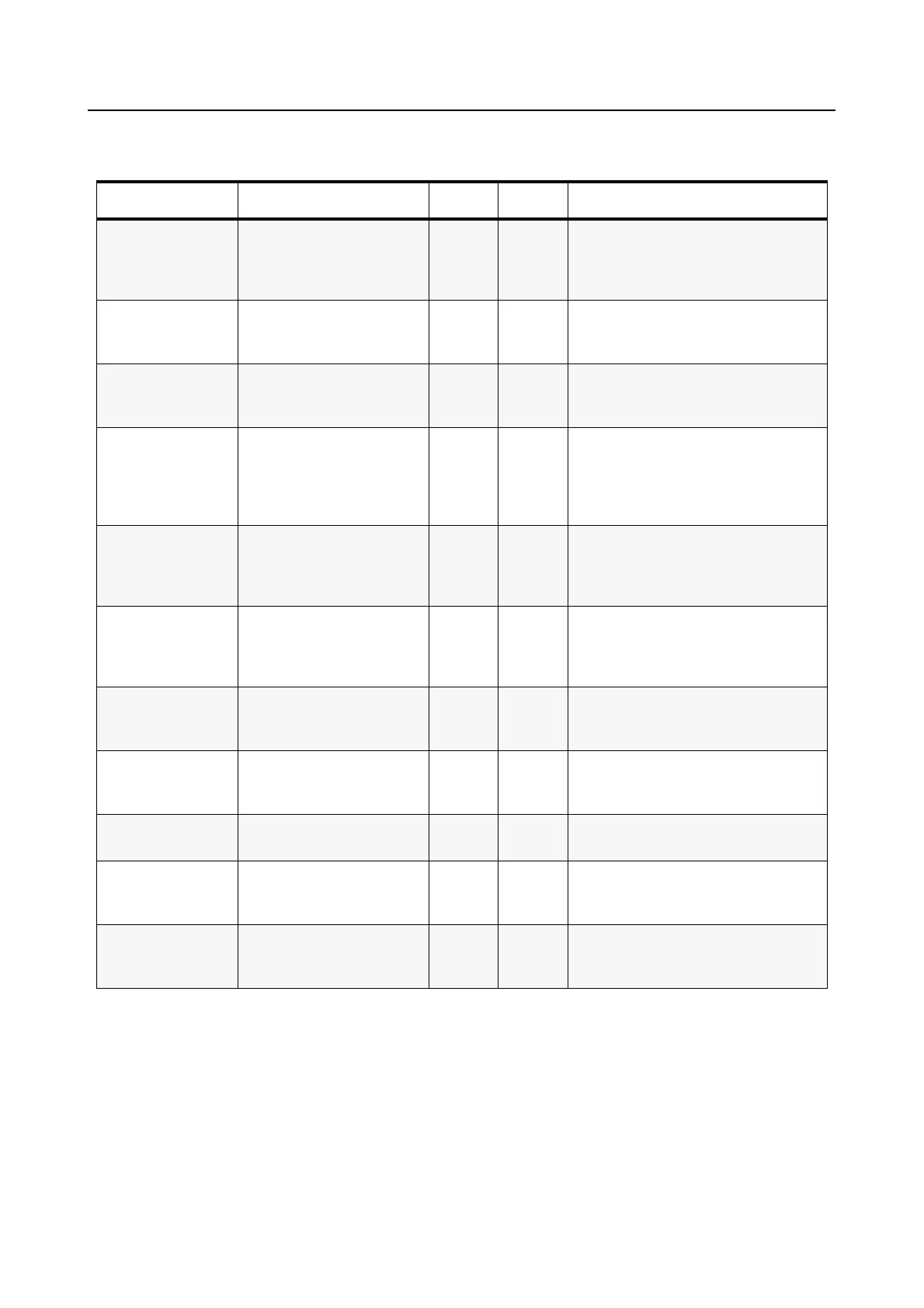Detailed Features/Benefits Description 2-9
The functions that can be assigned to the side buttons are summarised in the following table:
*
1
See section 3.4.6 for a description of the Scan function
*
2
See Section 3.4.7 for a description of the Repeater Talkaround function
*
3
See Section 3.4.2 for a detailed description of Tight/Normal Squelch
Table 2-10 Side Button Programmable Features
Function Description P040 P080 BeneÞt
Monitor Allows the user to bypass
the current squelch criteria
setting and listen to the
channel activity
Ö Ö Enables the user to decide when it is
OK to transmit without disrupting an
ongoing conversation
Volume Set Generates a tone to allow
the user to set the speaker
volume to the desired level
ÖÖEnables the user to set the radio
volume to an appropriate level for the
current working environment
Toggle scan
On/Off*1
Turns scanning on or off Ö Ö Provides a quick and easy method of
starting and stopping the scanning
function.
Nuisance Delete*1 Temporarily deletes the
landed channel from the
scan list. To reinstate the
channel, simply stop and
re-start scanning.
ÖÖEnables the user to ignore irrelevant
conversations and focus on meaningful
information
Toggle High/Low
Power
Switches between the high
and low transmit power
settings
Ö Ö Provides the user with a means of
optimizing battery life (eg. switch to
high power only when working at a
remote location)
Toggle Repeater
Talkaround*2
Switches the radio between
"normal" and "talkaround"
operation
ÖÖEnables the user to quickly resume
communications when either the
repeater fails or the user moves out of
the repeater coverage area
Toggle Tight/Nor-
mal Squelch*3
Switches between the
"Tight" and "Normal"
squelch settings
Ö Ö Enables the user to quickly set the
optimum squelch setting for the current
operating environment
Light Turns the display backlight
on or off
Ö Enables the user to set the most
appropriate display setting for the light
conditions
Phone Switches between "normal"
and "phone" operation
Ö Enables the user to easily change the
radio operating mode
Speed Dial Enables instant access to
speciÞc entries in the phone
address list
Ö Facilitates rapid phone call set-up
Keypad Lock On/
Off
Enables /disables the radio
front keypad
Ö Enables the user with a convenient
method for preventing accidental
keypad presses.
