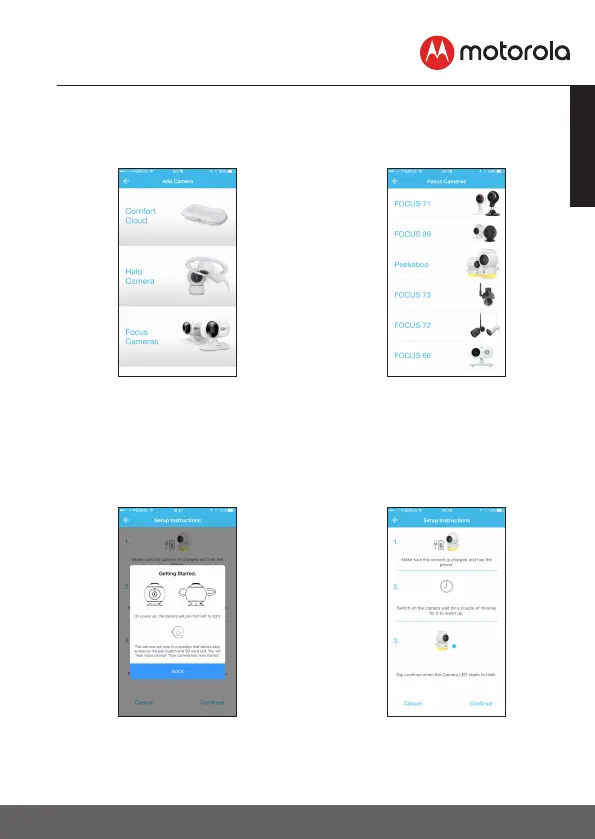11
ENGLISH
Getting started - Connecting Devices
• The following setup instructions will appear on the screen.
(Pictures A3, A3a)
A3 A3a
• If you have not already done so plug in and switch on the
camera, and wait for a couple of minutes for it to warm up.
• Select your camera from the list in the App.
• The following setup instructions will appear on the screen.
(Picture A4, A4a)
A4 A4a
