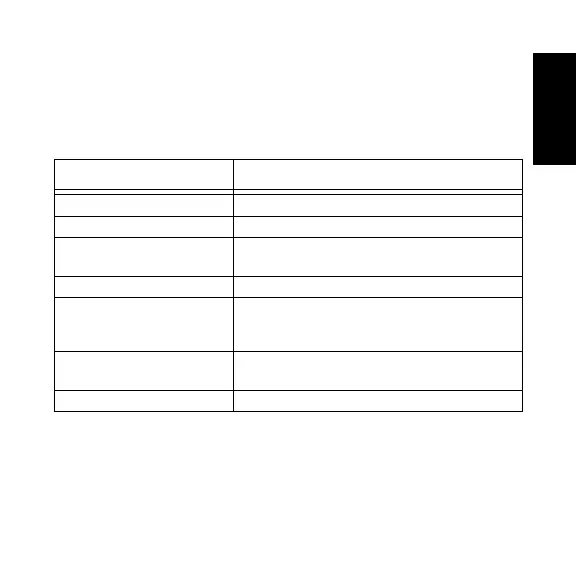11
English
TROUBLESHOOTING
When troubleshooting, always observe the color of
the LED:
Table 3. LED Indications of Battery/Charger Status
LED Color Battery/Charger Status
No LED indication Battery is inserted incorrectly.
Single green blink Successful charger power-up
Blinking red
Battery is unchargeable or not
making proper contact.
Steady red Battery is in rapid-charge mode.
Blinking yellow
Battery is in charger, not in rapid-
charge mode, but waiting to be
charged.
Blinking green Battery is charged (to 90% or greater
capacity).
Steady green Battery is fully charged.
