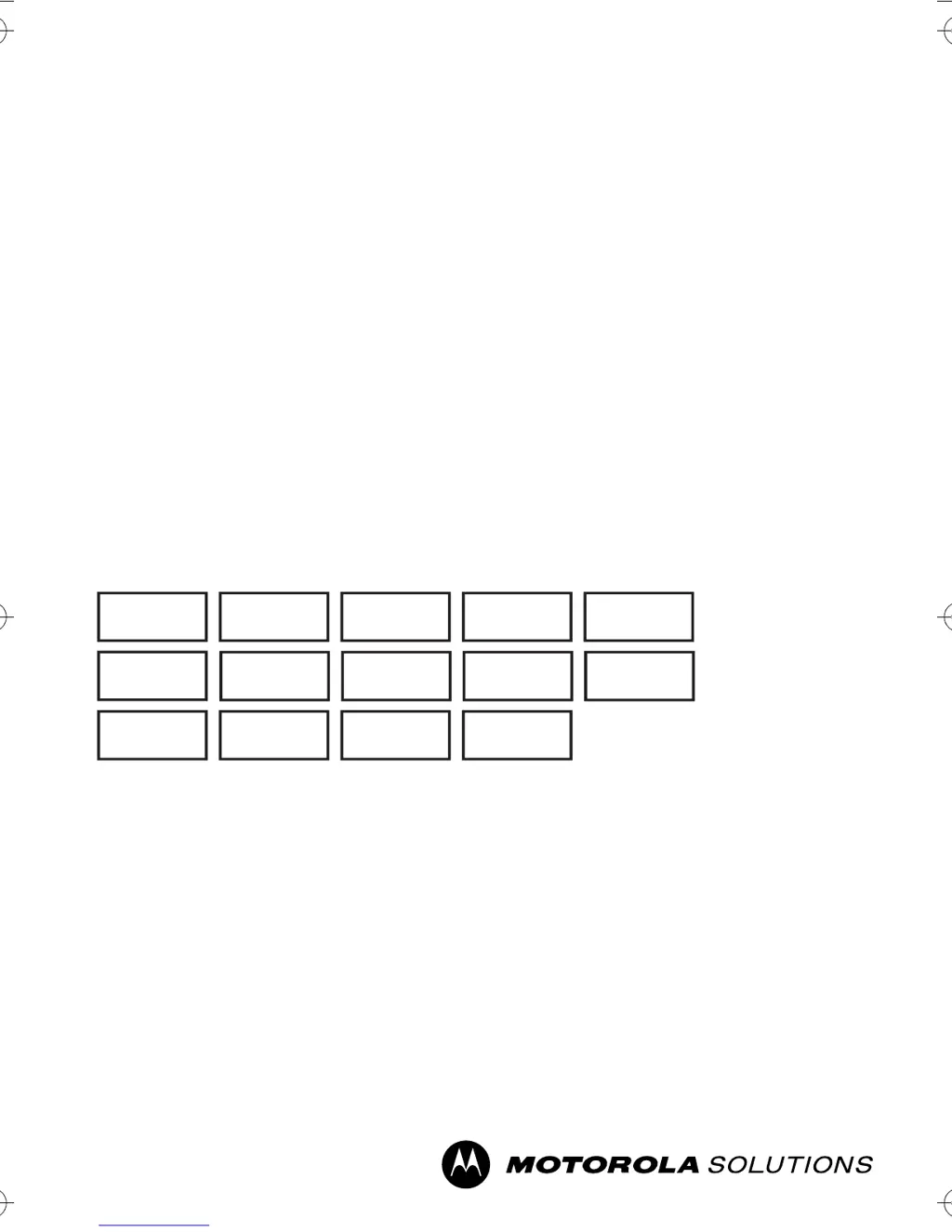What to do if my Motorola Battery Charger shows a fault?
- JJamie TorresAug 2, 2025
If your Motorola Battery Charger displays a fault, first, ensure the radio or stand-alone battery is correctly inserted. Then, check for any contamination or corrosion on the charging contacts. Remove the radio or battery, verify that you are using an authorized Motorola Solutions battery (check Table 5 in the manual for compatible models, although I cannot provide that here), and clean the battery contacts with a dry cloth. Also, inspect and clean the charger pocket contacts after removing the power. If the issue continues after these steps, try replacing the battery. If the fault disappears, discard the original battery. If it persists with a new battery, the charger may be faulty.