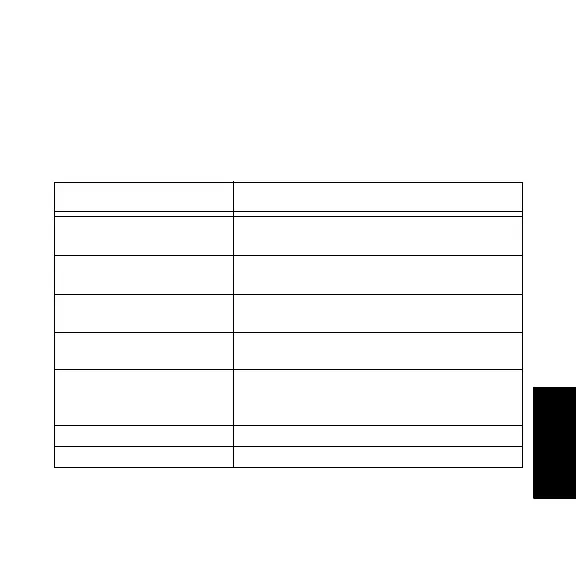11
Português
(Brasil)
SOLUÇÃO DE PROBLEMAS
Durante a resolução de problemas, sempre observe
a cor do LED:
Tabela 3. Indicações do LED de Status da Bateria/
Carregador
Cor do LED Status da Bateria/Carregador
Sem indicação do
LED
A bateria foi inserida incorretamente.
Piscada única verde A inicialização do carregador foi
bem-sucedida
Vermelho piscando
A bateria não é carregável ou não
está em contato adequado.
Vermelho constante A bateria está no modo de
carregamento rápido.
Amarelo piscante
A bateria está no carregador, não no
modo de carregamento rápido, mas
aguardando para ser carregada.
Verde piscando
A bateria está carregada (90% ou mais).
Verde constante A bateria está totalmente carregada.
