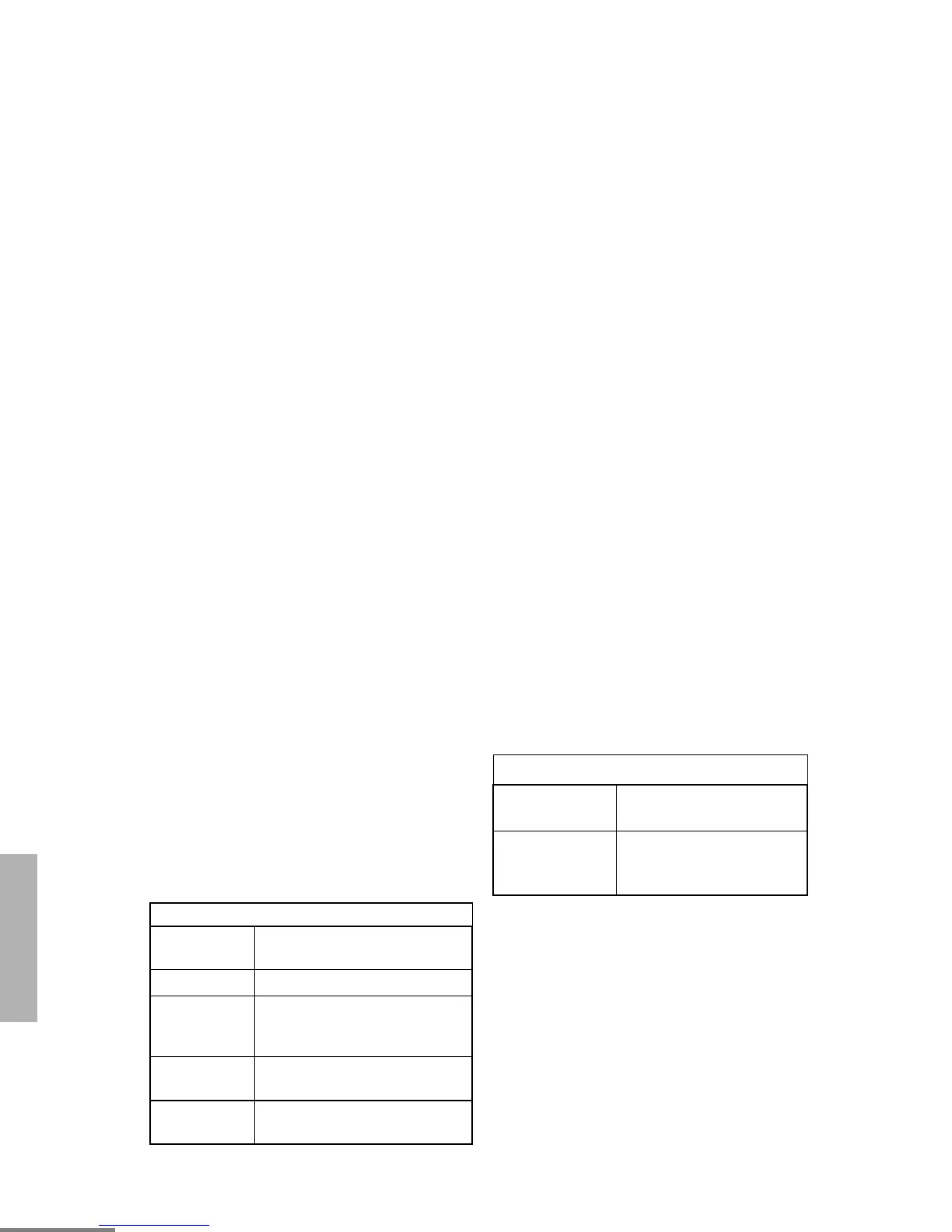16
English
RADIO OVERVIEW
On/Off/Volume Knob
Turns the radio on or off, and adjusts the radio’s
volume.
Mode Selector Knob
Selects the required operation mode.
LED Indicator
Indicates status of battery (see page 26); or (see
table below) power-up, scan, or receipt of a radio
selective call:
Push-to-Talk (PTT) Button
Press and hold down this button to talk; release it to
listen.
Microphone
When sending a message, hold the microphone 1 to
2 inches (2.5 to 5 cm) away from your mouth, and
speak clearly into the microphone.
Keypad Keys
With PTT switch pressed (radio transmitting)
Steady red
Radio is transmitting (
PTT
button
pressed)
LED unlit Radio is not transmitting
Flashing red
Low battery (conventional mode
only; programmable from the
CPS)
Momentary
green
Radio has powered-up success-
fully
Amber
In Permanent Monitor (Conven-
tional only)
With PTT Released (radio receiving)
Blinking red
light*
Mode busy (conventional
mode only)
Blinking green
light
Receipt of a telephone call,
Private Conversation call,
or Call Alert page
123
456
789
*0#
