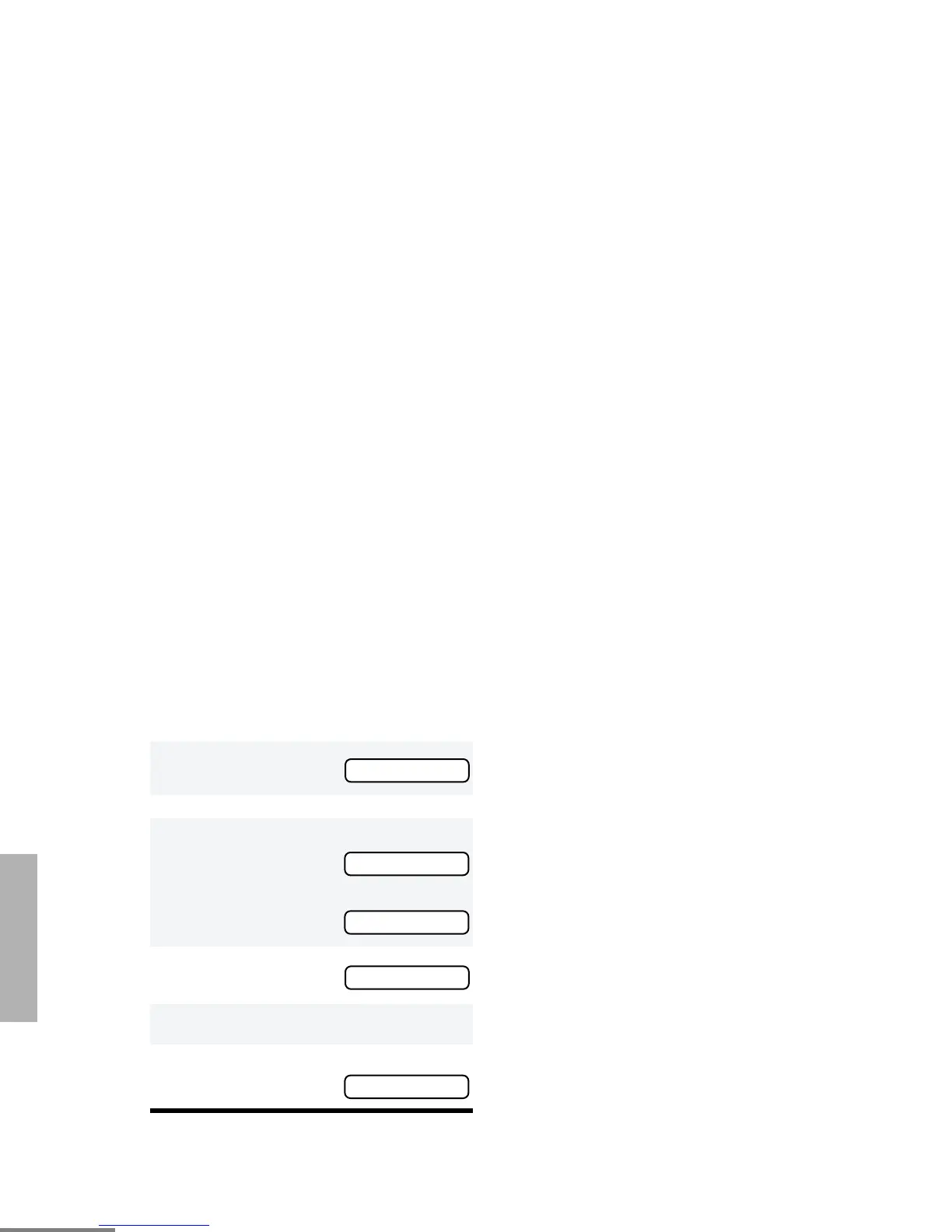58
English
CONVENTIONAL
CALL
• If the repeat/direct feature is programmed to the
keypad, you can change the repeat/direct setting
by doing the following.
SMART PTT
Smart PTT is a per-mode feature which gives the
system manager better control of radio operators.
When smart PTT is enabled in your radio, you cannot
transmit on an active mode. Three radio-wide
variations of smart PTT are available.
• Transmit Inhibit on Busy Mode—you are pre-
vented from transmitting if any activity is
detected on the mode.
• Transmit Inhibit on Busy Mode with Wrong
Squelch Code—you are prevented from trans-
mitting on an active mode with a squelch code
other than your own. If the PL code is the same
as yours, you are allowed to transmit.
• Quick-Key Override—This feature can work in
conjunction with either of the two above varia-
tions. This feature allows you to override the
transmit-inhibit state by quick-keying (two PTT
button presses within a programmable period --
the default is one second -- of each other) the
radio.
Note: If you try to transmit (press the PTT button)
on a smart PTT mode that is busy, a con-
tinuous alert tone is generated until the
PTT button is released; the transmission is
inhibited.
• The red LED blinks when the radio is
receiving indicating that the mode is busy.
1
/ until
DIR
is dis-
played.
2 l (the softkey below
DIR
).
3 The current talkaround
state appears on the
display for a few sec-
onds.
or
4 Then, the display
prompts for the new
state.
5 l below the desired talkaround state:
repeat (
RPTR
) or direct (
DIR
).
6
The radio returns to the
home display.
DIR PWR PROG
REPEATER MODE
DIRECT MODE
DIR RPTR
PLANT POLICE
