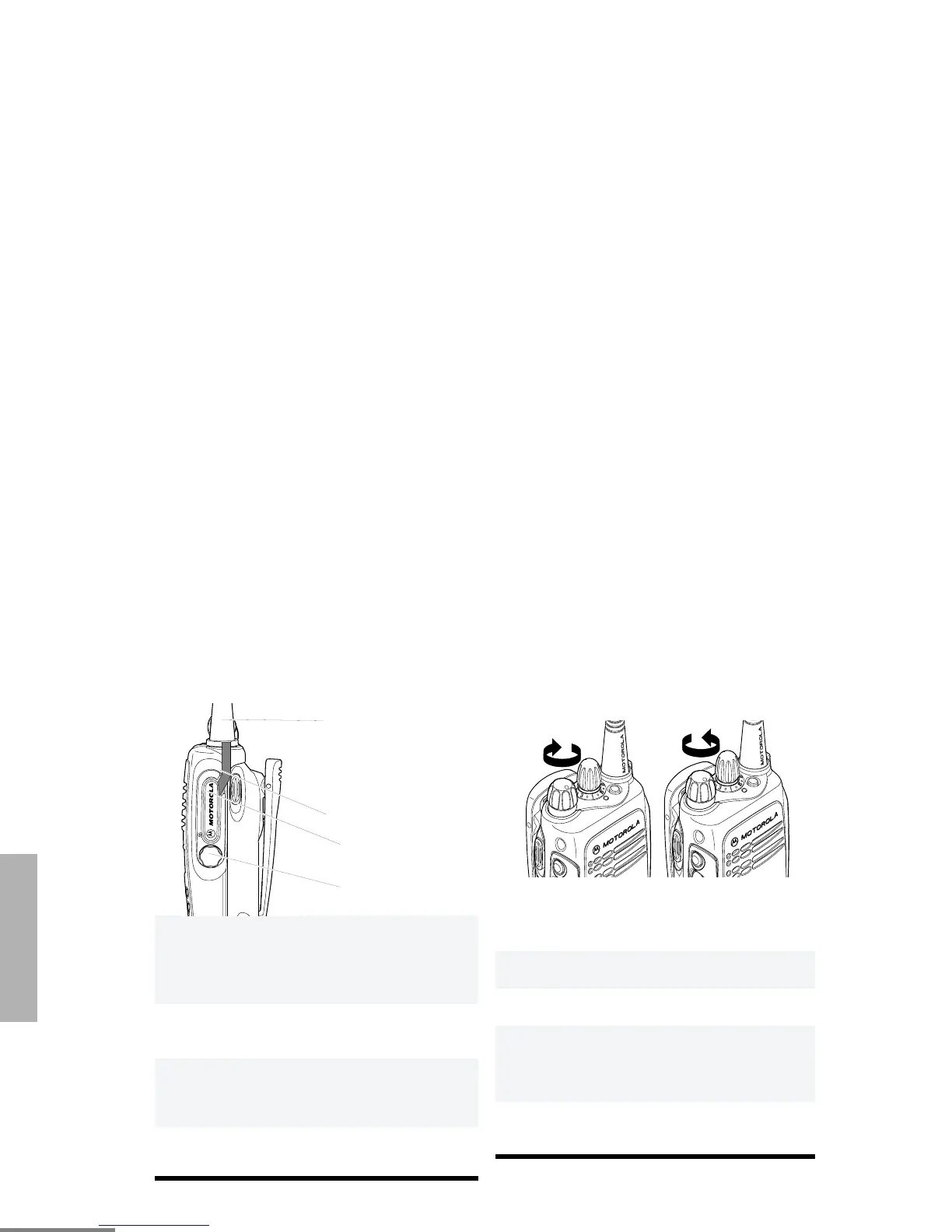30
English
GETTING STARTED
Attaching the Side Connector Cover Turning The Radio On or Off
RECEIVING A TRUNKED CALL
1
Place the loop (attached to the side con-
nector cover) over the antenna; then slide it
downward until it touches the top of the
radio.
2
Insert the tab on the top of the cover into
the slot above the connector.
3 Position the cover over the connector and
align the thumbscrew with the threaded
hole in the radio.
4 Tighten the thumbscrew to hold the cover in
place. Do not overtighten the thumbscrew.
Loop
Slot
Thumbscrew
Antenna
1
Turn your radio on.
2
Adjust your radio’s volume.
3
Use the Mode Selector knob to select the
desired trunked talkgroup.
• Make sure the PTT button is released.
4
Listen for voice activity. The LED indicator
flashes green when your radio is receiving.
ON OFF
