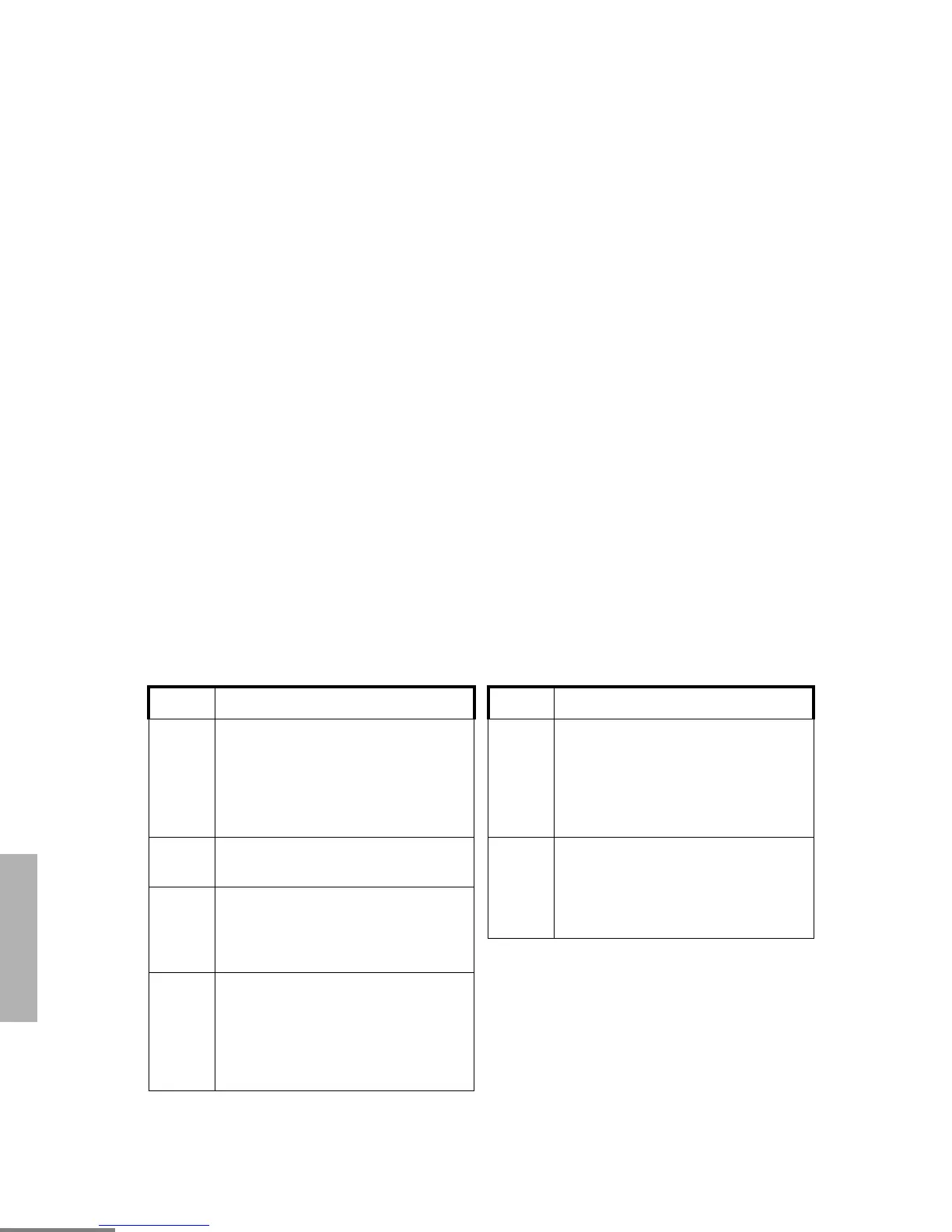20
English
RADIO OVERVIEW
Alert Tone Indications
Your radio generates a number of audible tones to
indicate radio operating conditions:
• Low Battery – A low-battery condition is indi-
cated by a high-pitched, cricket-like “chirp-chirp”
when the PTT button is released following a
transmission.
• Successful Power-Up – A short, medium-pitched
tone when the radio is first turned on indicates
that the radio has passed its power-up self test
and is ready for use.
C
Carrier Squelch Indicator
Indicates when the active conventional
mode is being monitored in the carrier
squelch mode;
ON = BEING MONITORED/
OFF = NOT BEING MONITORED.
F
Call Received
Flashes when a call or page is received.
G
Scan Indicator
Indicates when the radio is scanning;
ON = SCANNING/OFF =NOT SCAN-
NING.
J
Direct
Indicates whether you are talking
directly to another radio (talkaround), or
through a repeater;
ON = DIRECT
OFF = REPEATER.
Symbol Name and Description
K
Programming/Viewing Mode
Indicates when the radio is in the pro-
gramming or viewing mode;
ON = IN VIEWING MODE
BLINKING = IN PROGRAMMING
MODE.
P
Battery Level Indicator
Shows the remaining charge in your
battery, based on how many bars are
displayed.
Flashing, indicates flat battery.
Symbol Name and Description
