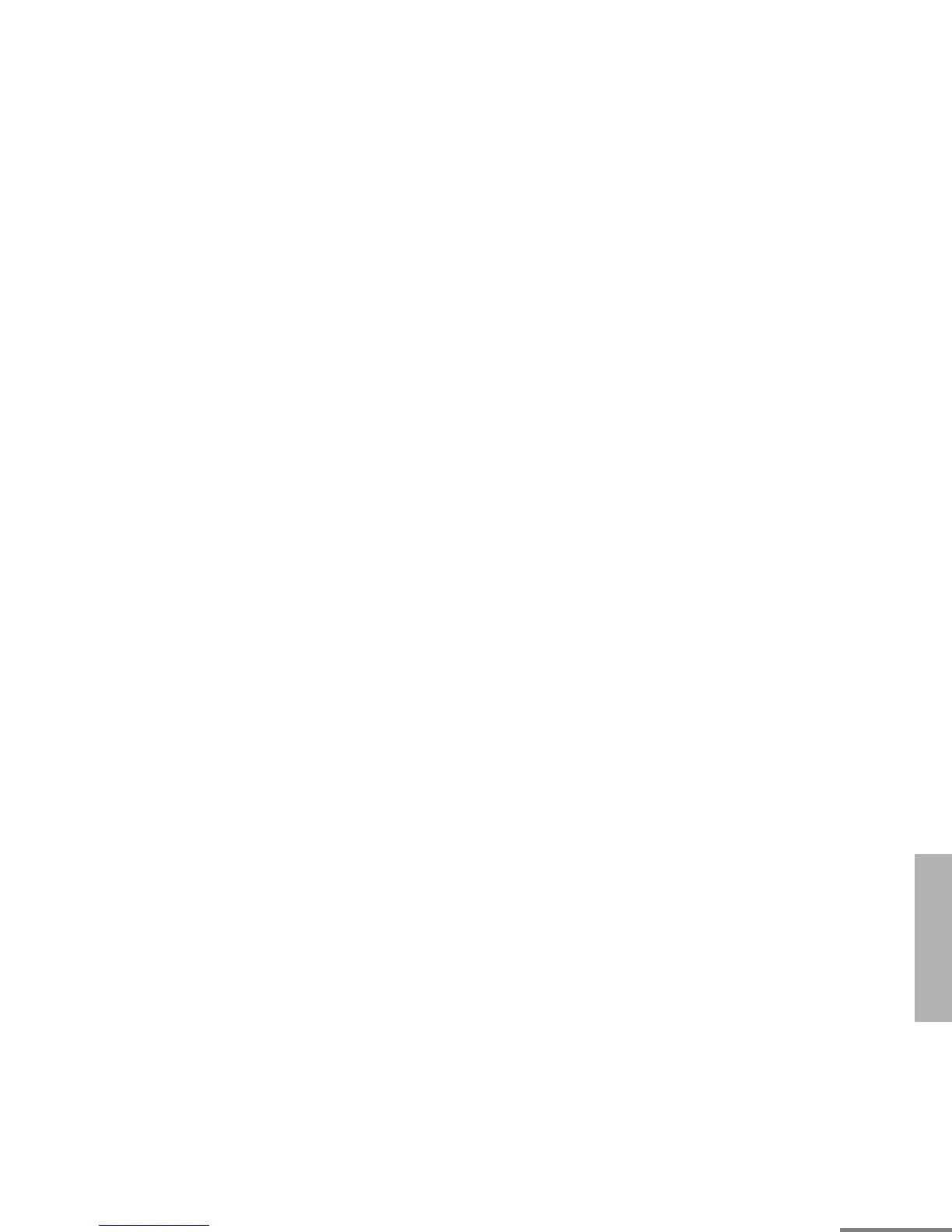21
English
RADIO OVERVIEW
• Unsuccessful Power-Up – A short, low-pitched
tone when the radio is first turned on indicates
that the radio has failed its power-up self test
and is not ready for use. Contact your service
representative for service.
• Transmit on Receive-Only Mode – If you press
the PTT button while tuned to a “receive-only”
mode, you will hear a continuous, low-pitched
alert tone, indicating that no transmission is pos-
sible on this mode. This tone will continue until
the PTT button is released.
• Transmit Inhibit on Busy Mode – If you press the
PTT button while the mode is busy, you will hear
a continuous, low-pitched alert tone, indicating
that no transmission is possible on this mode.
This tone will continue until the PTT button is
released.
• Transmit Inhibit on Flat Battery – If you press the
PTT button while the battery is flat, you will hear
a continuous, low pitched alert tone, indicating
that transmission is impossible.
• Invalid Mode – A continuous, low-pitched tone is
heard when an invalid or unprogrammed opera-
tion is attempted on the radio.
• Valid (Good) Key Press – A short, medium-
pitched tone when a keypad key is pressed indi-
cates that the key press was accepted.
• Invalid (Bad) Key Press – A short, low-pitched
tone when a keypad key is pressed indicates
that the key press was rejected.
• Failsoft (Trunked Systems Only) – A faint “beep-
ing” tone every ten seconds indicates that the
radio is operating in the failsoft mode.
• Time-Out Timer Warning – Your radio’s time-out
timer limits the length of your transmission time.
When you are pressing the PTT button (trans-
mitting), a short, low-pitched warning tone will
sound four seconds before the allotted time will
expire.
• Time-Out Timer Timed-Out – If you hold down
the PTT button longer than the time-out timer’s
allotted time, a continuous, low-pitched tone will
sound, indicating that your transmission has
been cut off. This tone will continue until the PTT
button is released.
• Phone Busy – A “bah-bah-bah-bah” tone when
telephone interconnect is accessed indicates
that all available modes are busy and the radio is
in queue for the next available phone line.
• Call Alert™ (Page) Received – A group of four
medium-pitched tones every five seconds indi-
cates that your radio has received a Call Alert
page.
