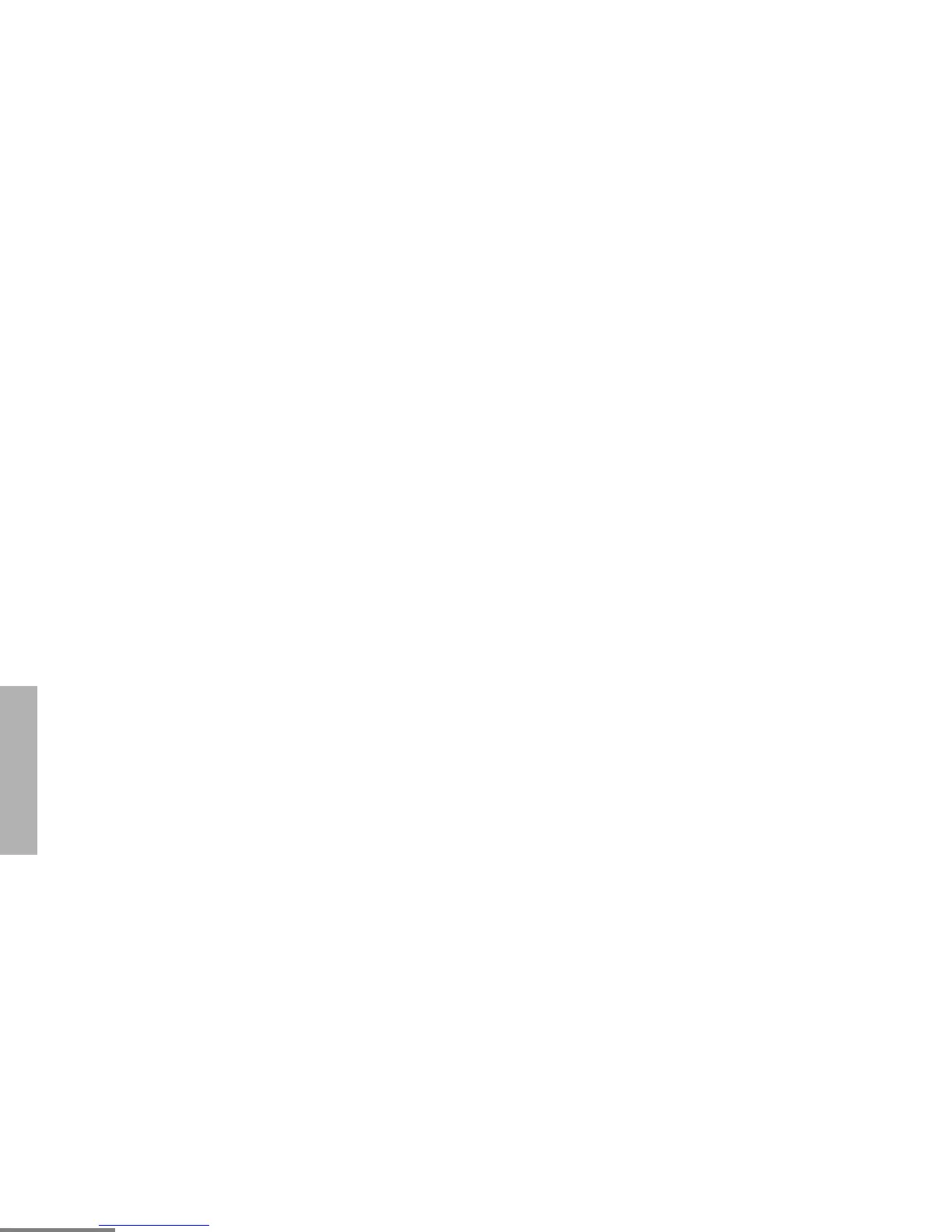2
English
CONTENTS
Radio Self Test. . . . . . . . . . . . . . . . . . . . . 31
Radio
Calls
(Trunked Operation Only) . 33
Selecting a Zone and Mode . . . . . . . . . . . 33
Selecting a Zone . . . . . . . . . . . . . . . . . 33
Selecting a Mode. . . . . . . . . . . . . . . . . 34
Receiving a Call . . . . . . . . . . . . . . . . . . . . 34
Making a Call . . . . . . . . . . . . . . . . . . . . . . 34
Conventional Modes . . . . . . . . . . . . . . 34
Trunked Modes . . . . . . . . . . . . . . . . . . 35
Low-Battery Alert. . . . . . . . . . . . . . . . . 35
Coded Squelch Operation . . . . . . . . . . 35
Variable RF Power Level (Selected
Models Only) . . . . . . . . . . . . . . . . . . . . 35
Failsoft Operation (Trunked Systems
Only). . . . . . . . . . . . . . . . . . . . . . . . . . . . . 35
Muting the Keypad Tones. . . . . . . . . . . . . 36
Scan. . . . . . . . . . . . . . . . . . . . . . . . . . . . . 37
Scan Operation. . . . . . . . . . . . . . . . . . . . . 37
Turning Scan On or Off with the
Keypad) . . . . . . . . . . . . . . . . . . . . . . . . 37
Deleting Nuisance Modes . . . . . . . . . . 38
Viewing a Scan List . . . . . . . . . . . . . . . 38
Programming a Scan List . . . . . . . . . . 39
Trunked Features. . . . . . . . . . . . . . . . . . 41
Viewing Your Radio’s ID Number. . . . . . . 41
Enhanced Private Call Operation. . . . . . . 41
Answering a Private Call. . . . . . . . . . . 42
Making a Private Call . . . . . . . . . . . . . 43
Call Alert™ Operation . . . . . . . . . . . . . . . 46
Answering a Call Alert™ Page with
a Group Call . . . . . . . . . . . . . . . . . . . . 46
Making a Call Alert™ . . . . . . . . . . . . . 46
Initiating a Call Alert . . . . . . . . . . . . . . 46
Sending the Call Alert . . . . . . . . . . . . . 48
Programming the Radio’s Lists . . . . . . . . 49
Programming the Telephone List
Numbers . . . . . . . . . . . . . . . . . . . . . . . 49
Programming the Call List. . . . . . . . . . 50
Trunked Telephone Operation . . . . . . . . . 52
Answering a Telephone Call. . . . . . . . 52
Making a Telephone Call . . . . . . . . . . 53
Automatic Multiple Site Selection (AMSS)
(PRO7650 Only). . . . . . . . . . . . . . . . . . . . 56
Forcing a Site Change . . . . . . . . . . . . 56
Locking and Unlocking a Site . . . . . . . 56
Conventional Call. . . . . . . . . . . . . . . . . . 57
Selecting a Conventional Channel. . . . . . 57
Sending a Conventional Call . . . . . . . . . . 57
Repeater or Talkaround Mode . . . . . . . . . 57
