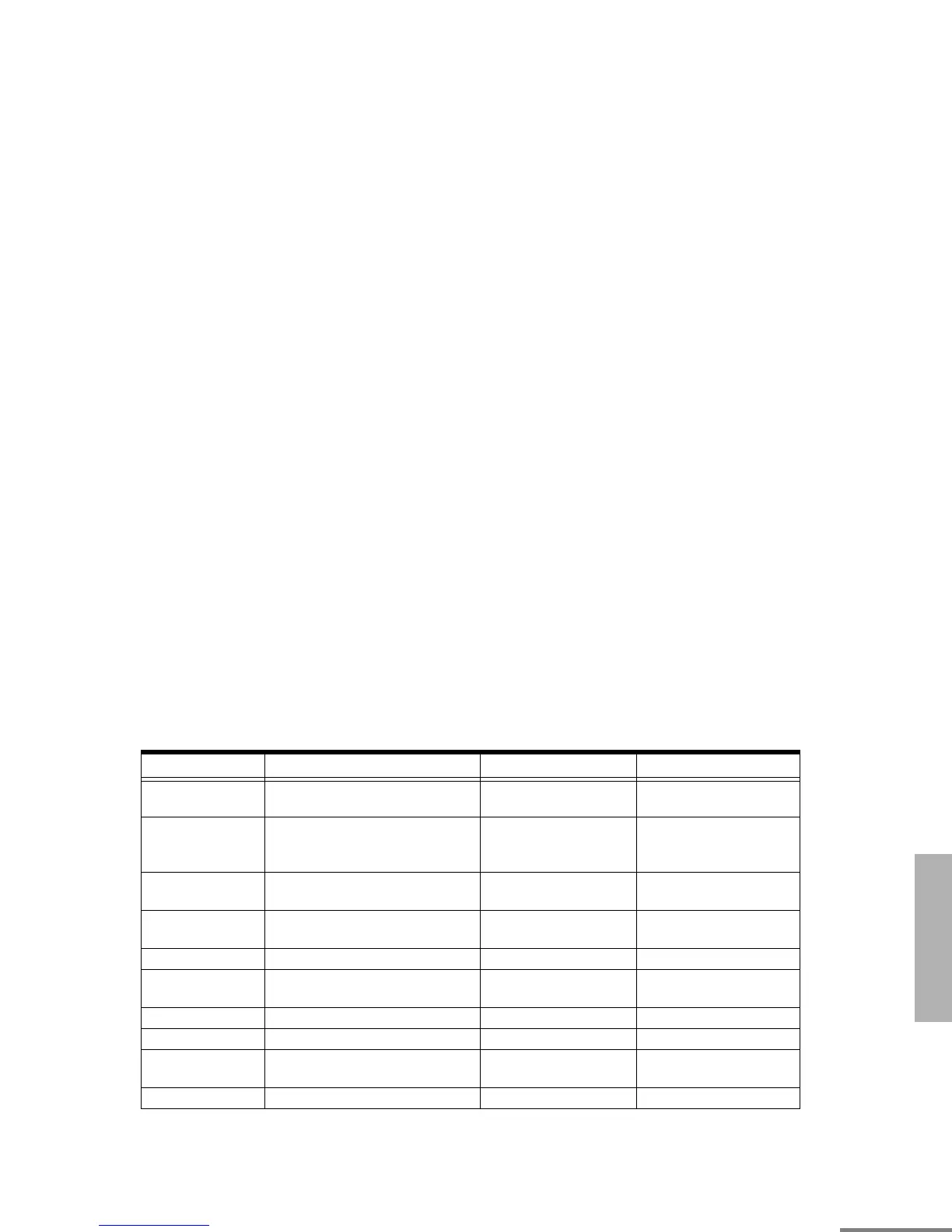23
English
RADIO OVERVIEW
Check with your dealer for a complete list of features
your radio supports.
Button Short Press Long Press Hold Down
Monitor/Perma-
nent Monitor
Temporarily monitors the
selected channel for any activity.
Continually monitors
the selected channel.
Monitors the selected
channel for any activity.
Volume Set — — Sounds a tone for
adjusting the radio’s vol-
ume level.
Scan Toggles between the start/stop
of the Scan operation.
——
Nuisance Delete Temporarily deletes an
unwanted active scan member.
——
Search Makes a system search.
Light Turns on/off your radio’s back-
light.
——
Call Enters or exits a Private call.
Page Enters or exits a Call Alert.
Call Response Respond to or exit from a Private
Call or Call Alert.
——
Phone Enters or leaves Phone mode. — —
