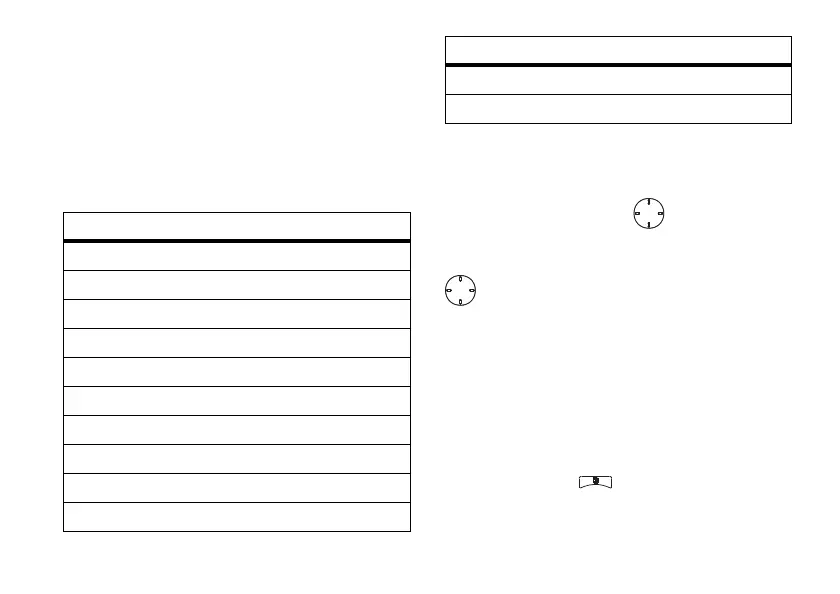17
handset basics
By default, the first letter of an entry is
capitalized and the following letters are
lowercased. After a character is entered, the
cursor automatically advances to the next
space after two seconds or when you enter a
character on a different key.
Characters scroll in the following order:
navigation key
Press the navigation key up, down, left,
or right to scroll to items in the display. When
you scroll to highlight the desired item, press
.
volume
Turn the volume knob to set the volume of the
high audio (in conjunction with the output
audio through the side connector).
Set
Line 1
,
Line 2
,
Messages
,
Keypad
, and
Data
volume levels via >
u
>
Volume
.
characters
1
. ? ! , @ & : ; “ - ( ) ‘ ¿
¡ % £ $ ¥
2
A B C 2 Á Ã Â À Ç
3
D E F 3 É Ê È
4
G H I 4 Í Ì
5
J K L 5
6
M N ñ O 6 Ó Õ Ô Ò
7
P Q R S 7 ß
8
T U V 8 Ú Ü Û Ù
9
W X Y Z 9
0
+ - 0 * / \ [ ] = > < # §
#
Space
*
Back
characters
OK
r765_Armadillo.book Page 17 Wednesday, August 27, 2008 7:01 PM
