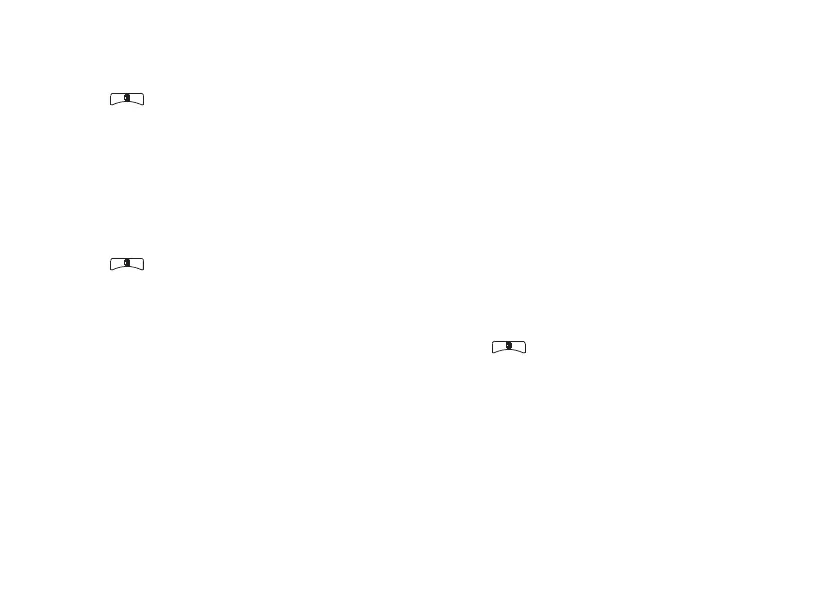20
handset basics
5
Set your handset to start sending NMEA-
0183 formatted location information.
Find it:
>
GPS
>
Interface
>
NMEA OUT
>
On
.
Your handset is now actively sending location
NMEA-0183 formatted GPS data to your USB
host device.
To stop your handset from sending location
data:
Find it:
>
GPS
>
Interface
>
NMEA OUT
>
Off
.
Note:
Each time you power your handset Off,
NMEA OUT is automatically set to Off and
you need to manually restart it using the
menu selections above.
Your USB host device will generally provide
charging power (5V, up to 500mA) to your
handset via the cable therefore no other
charging power to it will normally be required.
However some laptops may require that you
provide external AC/DC power to the laptop in
order for it to provide full 500mA charging
current capability to the handset.
features for the vision
impaired
high contrast theme
Your handset comes with a standard high
contrast theme that provides black and white
text with reverse text highlighting and very
large icons for easy visualization of selection.
Find it:
>
u
>
Display/Info
>
Theme
>
High
Contrast
.
r765_Armadillo.book Page 20 Wednesday, August 27, 2008 7:01 PM
