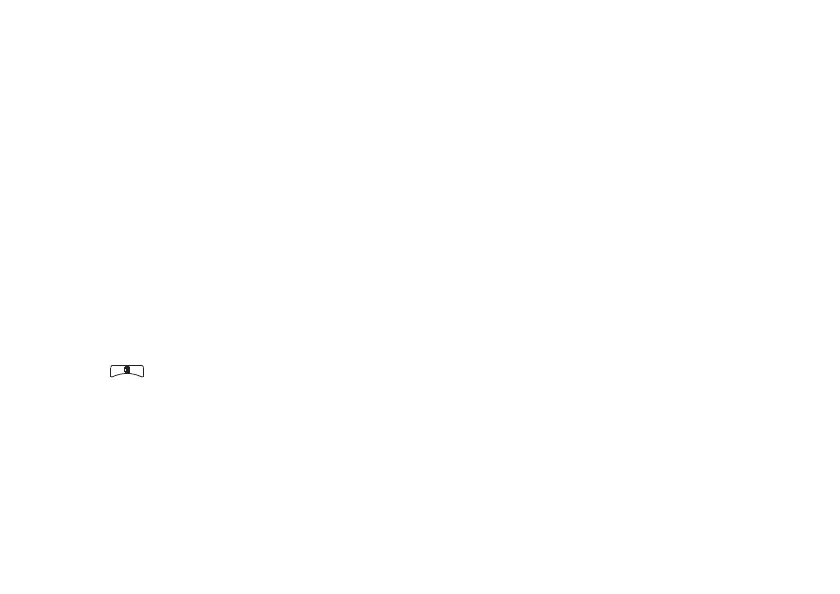38
calls
or
2
Queue the call alert by pressing
-
under
Queue
.
or
3
Clear the call alert by pressing
-
under
Clear
.
store a phone number
or private ID
You can store a phone number or Private ID in
Contacts
.
Find it:
>
L
>
[New Contact]
.
1
Enter a name for the new entry. Each
entry’s name can contain 20 characters.
2
Select a specific
Ringer
.
3
Select a type for the entry (
Mobile
,
Private
,
Work1
,
Work2
,
Home
,
Email
,
Fax
,
Pager
,
Talkgroup
,
Hub
,
SDG
,
IP
or
Other
)
. To store a Private ID
choose
Private
.
4
Enter the number for the entry and press
-
under
Done
.
Tip:
Before saving the entry, you can save
more information. You can store an Email
address, IP addresses, and more. You can
choose a special ringer, create Contact entries
that are groups of Private IDs called Group IDs
and/or SDG lists.
After you have saved the number, the new
Contacts entry is displayed.
call a stored phone
number or private ID
Shortcut:
From the home screen press
-
under
Contcs
.
or
r765_Armadillo.book Page 38 Wednesday, August 27, 2008 7:01 PM
