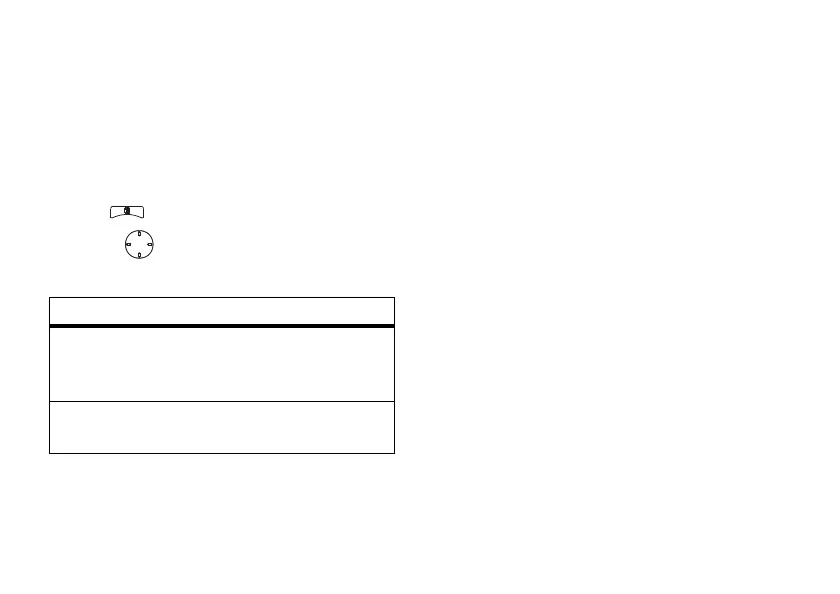92
advanced features
select frequency band
This feature allows you to operate your
handset on two frequencies: 800 MHz and
900 MHz. After you select 800 MHz as the
primary band, the 900 MHz band will become
the secondary band.
Find it:
>
Settings
>
Advanced
>
Band Selection
1
Press .
2
Choose an option from the following list:
option
On Power Up:
Select to power on in the
800 MHz band, 900 MHz band, or in the
active band.
Active Band:
Set the active band to 800 MHz or
900 MHz.
OK
r765_Armadillo.book Page 92 Wednesday, August 27, 2008 7:01 PM
