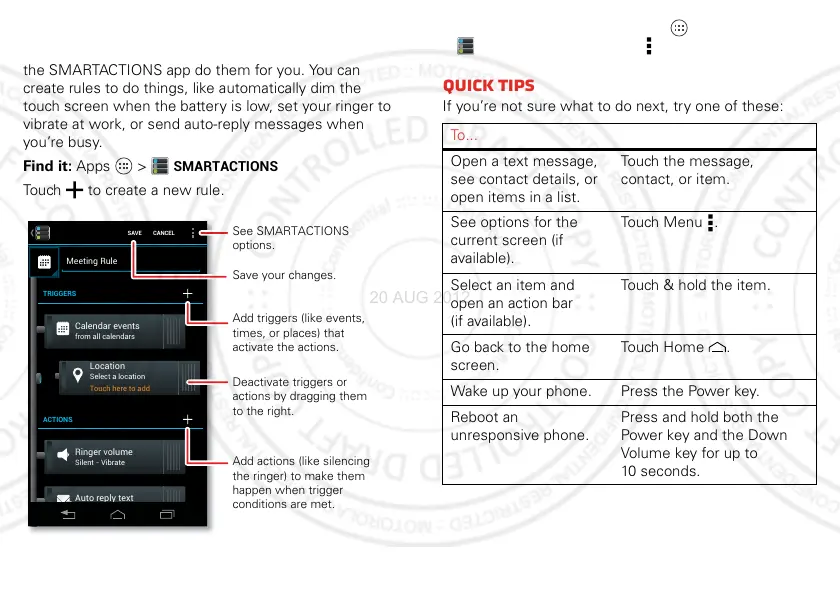10 Control
SMARTACTIONS™
Tired of doing the same tasks over and over again? Let
the SMARTACTIONS app do them for you. You can
create rules to do things, like automatically dim the
touch screen when the battery is low, set your ringer to
vibrate at work, or send auto-reply messages when
you’re busy.
Find it: Apps >
SMARTACTIONS
Touch to create a new rule.
SAVE CANCEL
Meeting Rule
TRIGGERS
ACTIONS
Calendar events
from all calendars
Location
Select a location
Ringer volume
Silent - Vibrate
Touch here to add
Auto reply text
“Auto-reply: In a mtg, I’ll...
See SMARTACTIONS
options.
Save your changes.
Add triggers (like events,
times, or places) that
activate the actions.
Deactivate triggers or
actions by dragging them
to the right.
Add actions (like silencing
the ringer) to make them
happen when trigger
conditions are met.
For more information, touch Apps
>
SMARTACTIONS
>Menu >
Help
.
Quick tips
If you’re not sure what to do next, try one of these:
To .. .
Open a text message,
see contact details, or
open items in a list.
Touch the message,
contact, or item.
See options for the
current screen (if
available).
Touch Menu .
Select an item and
open an action bar
(if available).
Touch & hold the item.
Go back to the home
screen.
Touch H om e .
Wake up your phone. Press the Power key.
Reboot an
unresponsive phone.
Press and hold both the
Power key and the Down
Volume key for up to
10 seconds.
