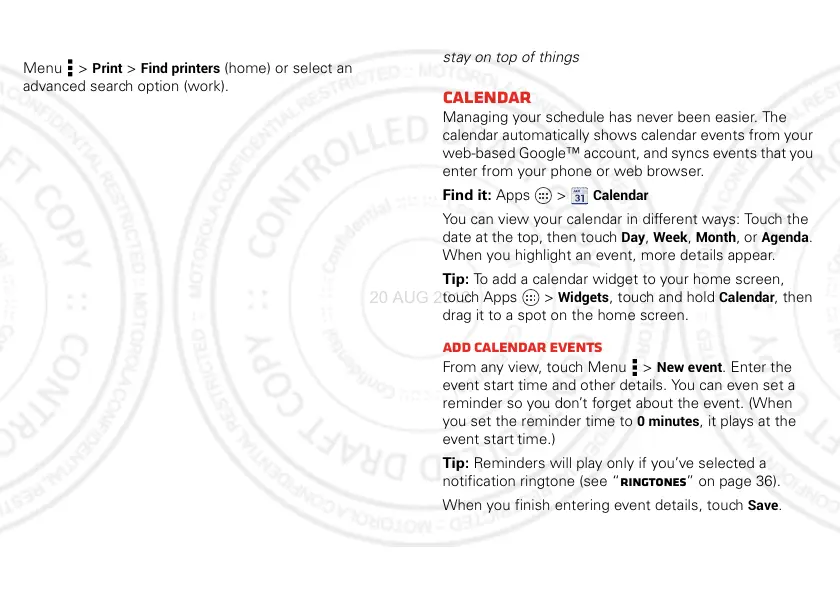43Tools
Add a printer
Open the document or file you want to print, then touch
Menu >
Print
>
Find printers
(home) or select an
advanced search option (work).
Tools
stay on top of things
Calendar
Managing your schedule has never been easier. The
calendar automatically shows calendar events from your
web-based Google™ account, and syncs events that you
enter from your phone or web browser.
Find it: Apps >
Calendar
You can view your calendar in different ways: Touch the
date at the top, then touch
Day
,
Week
,
Month
, or
Agenda
.
When you highlight an event, more details appear.
Tip: To add a calendar widget to your home screen,
touch Apps >
Widgets
, touch and hold
Calendar
, then
drag it to a spot on the home screen.
Add calendar events
From any view, touch Menu >
New event
. Enter the
event start time and other details. You can even set a
reminder so you don’t forget about the event. (When
you set the reminder time to
0 minutes
, it plays at the
event start time.)
Tip: Reminders will play only if you’ve selected a
notification ringtone (see “Ringtones” on page 36).
When you finish entering event details, touch
Save
.
