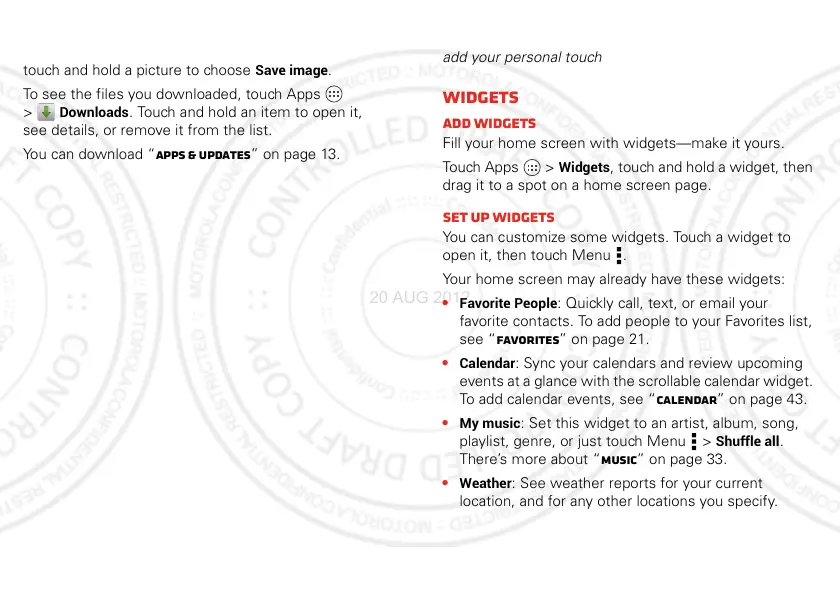35Personalize
Downloads
To download files in your browser, touch a file link or
touch and hold a picture to choose
Save image
.
To see the files you downloaded, touch Apps
>
Downloads
. Touch and hold an item to open it,
see details, or remove it from the list.
You can download “Apps & updates” on page 13.
Personalize
add your personal touch
Widgets
Add widgets
Fill your home screen with widgets—make it yours.
Touch Apps >
Widgets
, touch and hold a widget, then
drag it to a spot on a home screen page.
Set up widgets
You can customize some widgets. Touch a widget to
open it, then touch Menu .
Your home screen may already have these widgets:
•
Favorite People
: Quickly call, text, or email your
favorite contacts. To add people to your Favorites list,
see “Favorites” on page 21.
•
Calendar
: Sync your calendars and review upcoming
events at a glance with the scrollable calendar widget.
To add calendar events, see “Calendar” on page 43.
•
My music
: Set this widget to an artist, album, song,
playlist, genre, or just touch Menu >
Shuffle all
.
There’s more about “Music” on page 33.
•
Weather
: See weather reports for your current
location, and for any other locations you specify.
