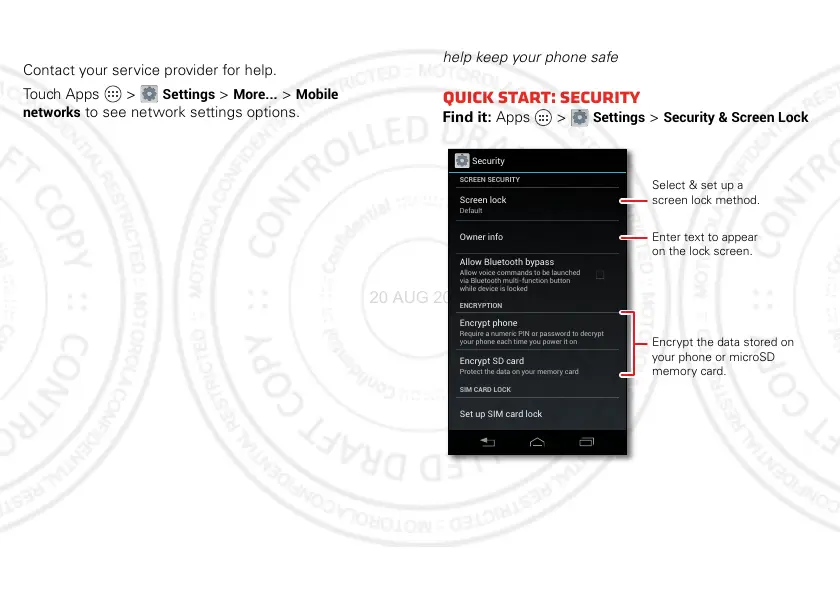50 Security
Network
You should not need to change any network settings.
Contact your service provider for help.
Touch Apps >
Settings
>
More...
>
Mobile
networks
to see network settings options.
Security
help keep your phone safe
Quick start: Security
Find it: Apps >
Settings
>
Security & Screen Lock
Security
Screen lock
Default
Encrypt phone
Require a numeric PIN or password to decrypt
your phone each time you power it on
Encrypt SD card
Protect the data on your memory card
SCREEN SECURITY
ENCRYPTION
SIM CARD LOCK
Owner info
Set up SIM card lock
Allow Bluetooth bypass
Allow voice commands to be launched
via Bluetooth multi-function button
while device is locked
Enter text to appear
on the lock screen.
Encrypt the data stored on
your phone or microSD
memory card.
Select & set up a
screen lock method.
