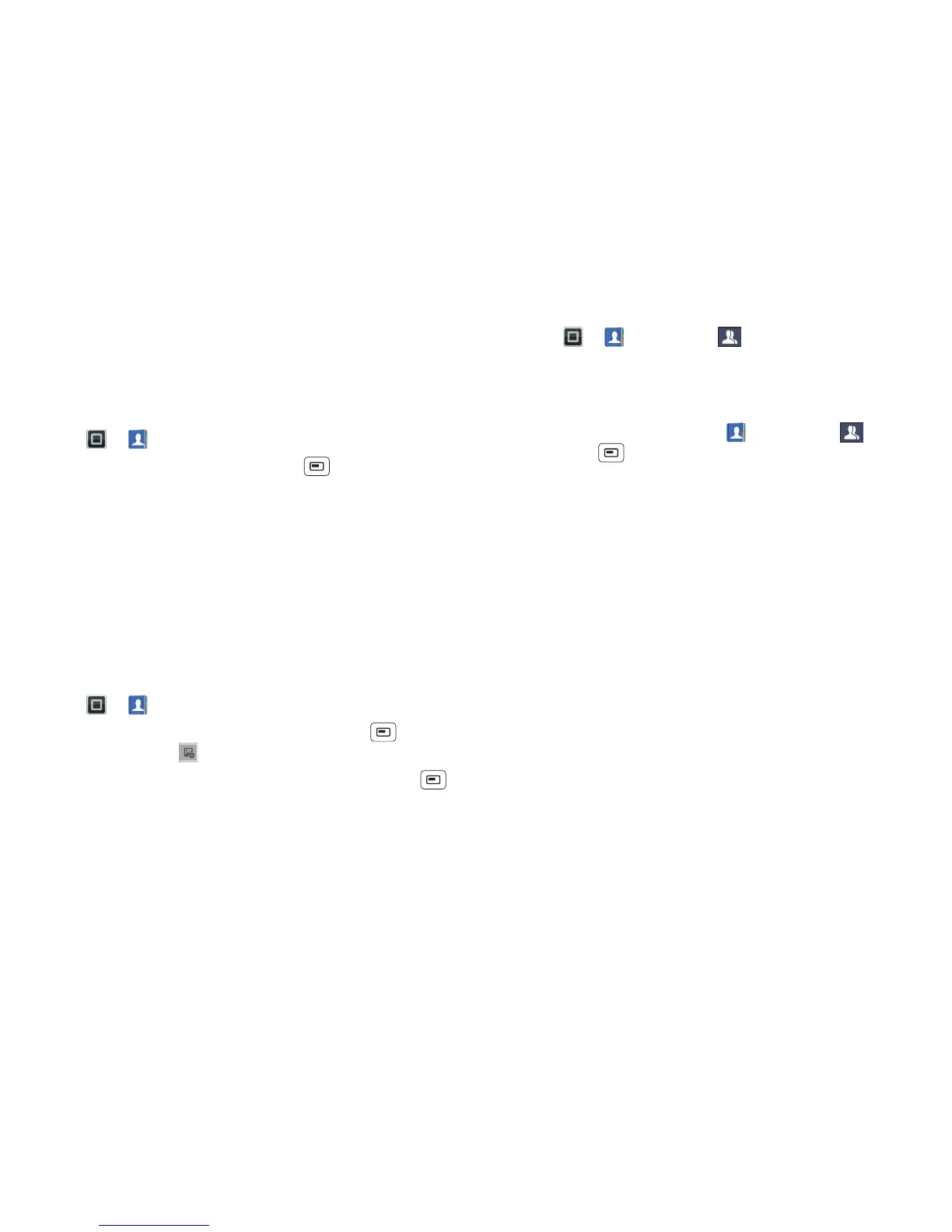17Contacts
Where are contacts saved? Your smartphone saves
new contacts in its memory and on the Google Server, if
you have an account. It also updates your social
networking account.
Edit or delete contacts
Find it: > Contacts
Touch the contact, then touch Menu > Edit contact
or Delete contact.
Synchronise contacts
When you change one of your contacts, your
smartphone automatically updates your other social
networking accounts. When you change a social
networking friend, your smartphone updates your
contacts.
Personalise contacts
Find it: > Contacts
Add a photo: Touch the contact, touch Menu > Edit
contact
, then touch .
Set a ringtone: Touch the contact, then touch Menu
> Options > Ringtone.
Groups
Find it: > Contacts > > group name
You can put your contacts into groups that you create
(like "friends", "family" or "work"). You can then find
contacts faster by showing one group at a time.
To create a new group, touch Contacts > , then
touch Menu > New group.
