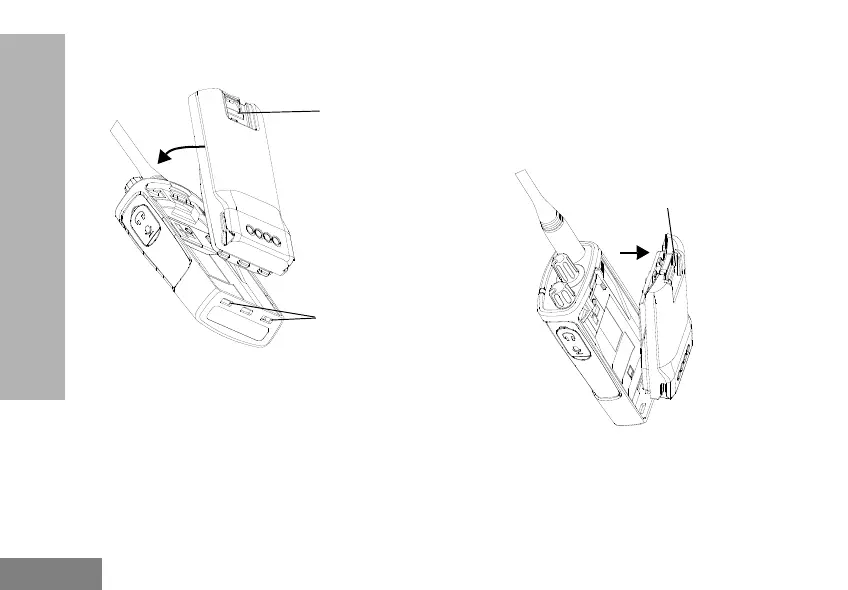20
PRÉSENTATION DE LA RADIO
Installation de la batterie au lithium-ion
(Li-Ion)
1. Éteignez la radio.
2. Le logo Motorola Solutions sur la batterie étant
tourné vers le haut, insérez les languettes au
bas de la batterie dans les fentes au bas du
corps de la radio.
3. Appuyez sur la partie supérieure de la batterie
en direction de la radio jusqu'à ce que vous
entendiez un clic.
Remarque : Pour en savoir plus sur les
caractéristiques liées à la durée de vie
de la batterie au lithium-ion, reportez-
vous à la section «À propos de la
batterie lithium-ion» à la page 18
Retrait de la batterie au lithium-ion (Li-Ion)
1. Éteignez la radio.
2. Poussez le loquet de la batterie vers le bas et
maintenez-le pendant que vous enlevez la
batterie.
3. Retirez la batterie de la radio.
Loquet de la
batterie
Fentes
MN002895A01_final.book Page 20 Thursday, January 5, 2017 10:51 AM
