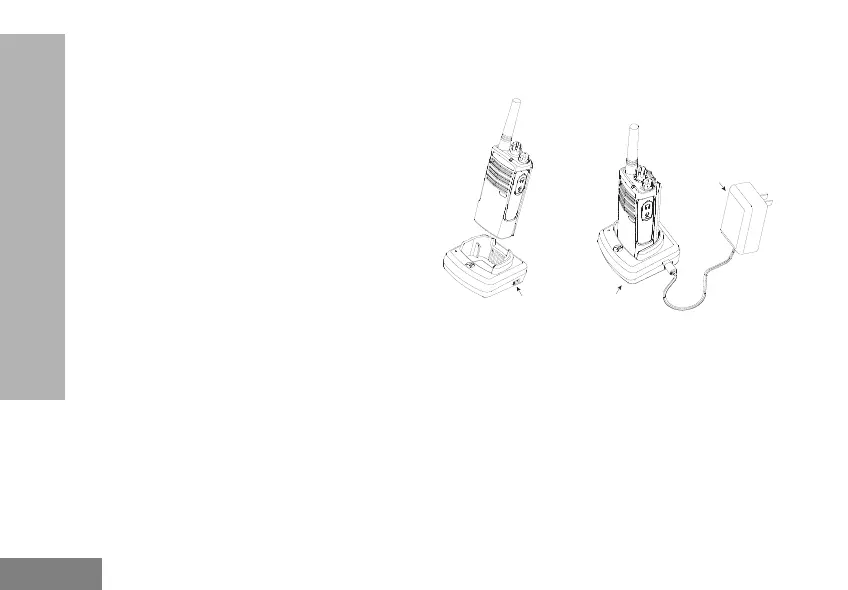22
RADIO OVERVIEW
Charging the Battery
The RDX Series radio offers two types of
Chargers:
• Standard Charger and,
• Rapid Charger
Note: The radio comes with a Standard Power
Supply.
To charge the battery (with the radio attached),
place it in a Motorola Solutions-approved Drop-
in Tray Single Unit Charger or Drop-in Tray
Multi Unit Charger.
Note: When acquiring additional chargers or
power supplies, make sure you have similar
drop-in tray chargers and power supplies
sets (all “rapid” or all “standard”). For part
number details, refer to “Chargers” on
page 80
.
Charging with the Drop-in Tray
Single Unit Charger (SUC)
1. Place the Drop-in Tray Charger on a flat
surface.
2. Insert the connector of the Power Supply into
the charger port on the back of the Drop-in Tray
Charger.
3. Plug the AC Adaptor into a power outlet.
4. Insert the radio into the Drop-in Tray Single Unit
Charger with the radio facing the front, as
shown.
Power Supply
(Transformer)
Drop-in Tray Charger
Drop-in Tray
Charger Port
MN002895A01_final.book Page 22 Thursday, January 5, 2017 10:51 AM
