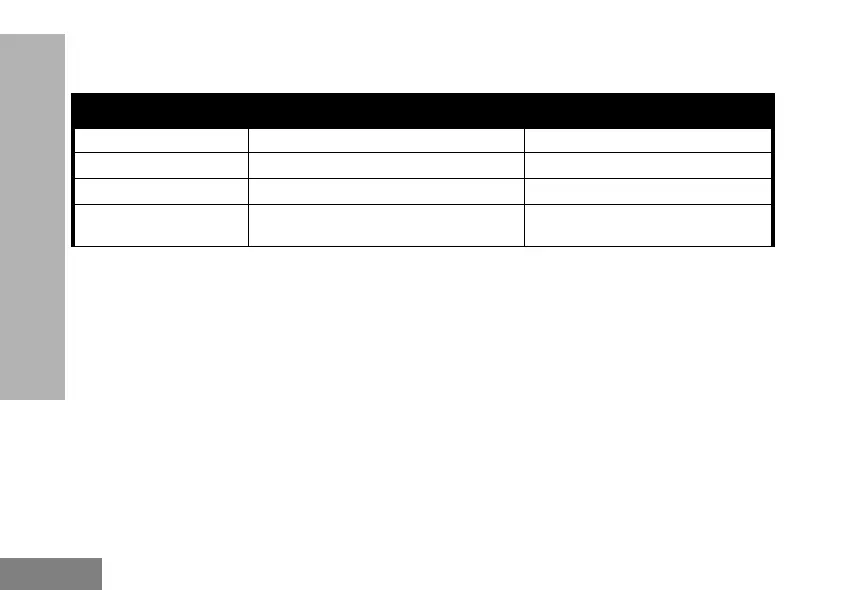24
RADIO OVERVIEW
Drop-in Tray Charger LED Indicators
(*) Normally, re-positioning the battery pack will correct this issue.
Table 3: Standard Charger LED Indicator
Status LED Indicator Comments
Power On Steady red indication for 3 s The charger has powered up
Charging Blinking red (slow) The charger is currently charging
Charging Complete Steady red indication Battery is fully charged
Battery Fault (*) Blinking red (fast)
Battery had a fault when battery was
inserted
MN002895A01_final.book Page 24 Thursday, January 5, 2017 10:51 AM
