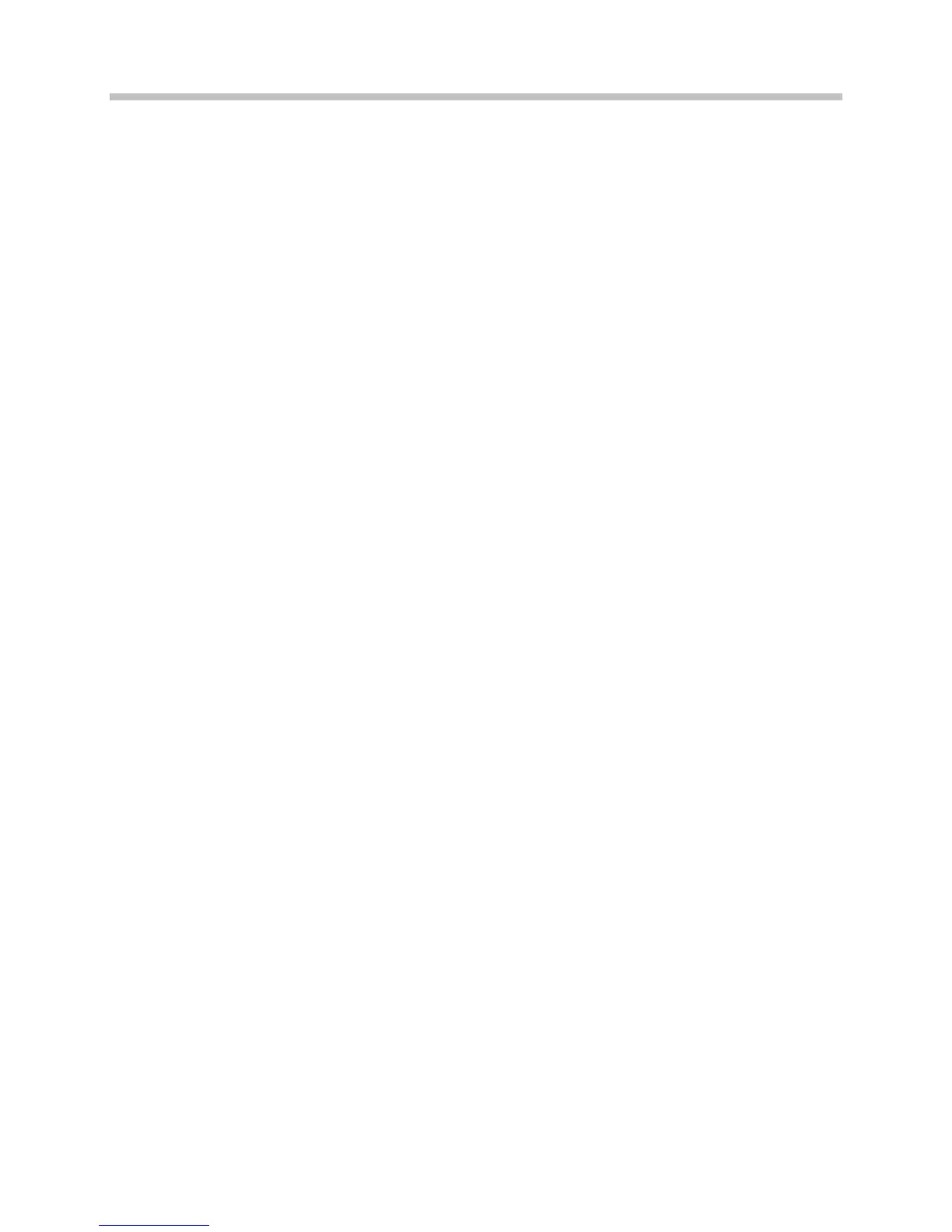Motorola: RFS 6000 Wireless Switch with AP300
PN: 1725-36197-001_A.doc
15
SSID, QoS and Security Settings
Configuring SSID, QoS and security settings
through the CLI
Configure the SSID, QoS and security (WPA-PSK) settings of the
wireless switch using the following commands:
RFS6000>en
RFS6000#conf t
RFS6000(config)#wireless
RFS6000(config-wireless)#wlan 1 enable
RFS6000(config-wireless)#wlan 1 ssid spectralink
RFS6000(config-wireless)#wlan 1 qos svp enable
RFS6000(config-wireless)#wlan 1 qos classification low
RFS6000(config-wireless)#wlan 1 encryption-type tkip
RFS6000(config-wireless)#wlan 1 dot11i phrase 0 12345678
To configure WPA2-PSK replace the last two lines in the above
command sequence with the following:
RFS6000(config-wireless)#wlan 1 encryption-type ccmp
RFS6000(config-wireless)#wlan 1 dot11i phrase 0 12345678
