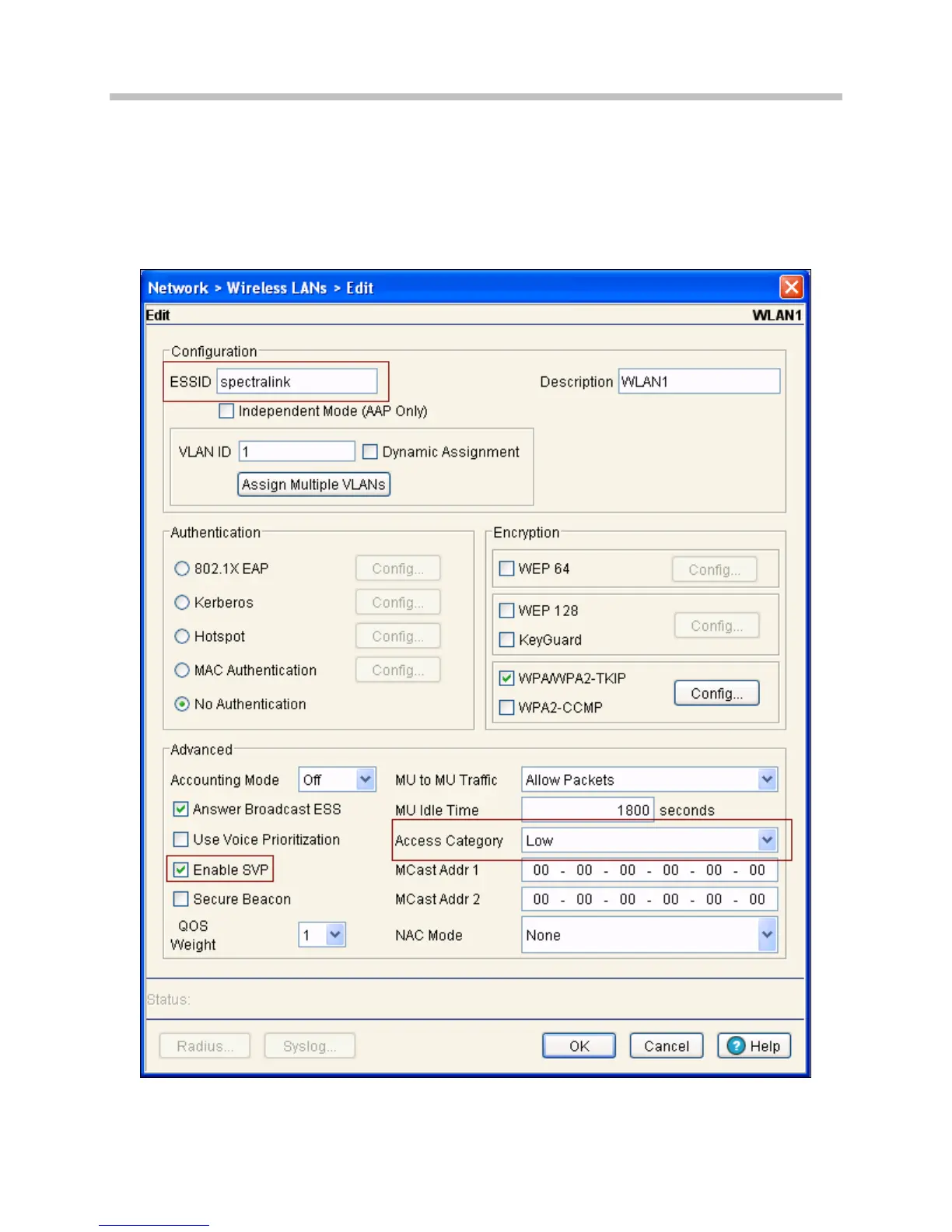Motorola: RFS 6000 Wireless Switch with AP300
PN: 1725-36197-001_A.doc
1
5. To configure SSID, enter spectralink in the ESSID field.
6. To configure QoS, select the
Enable SVP checkbox. This will
prioritize voice packets as instructed by the SVP protocol.
7. Select
Low from the Access Category drop-down list. This will cause
all non-voice packets to get lower priority.
