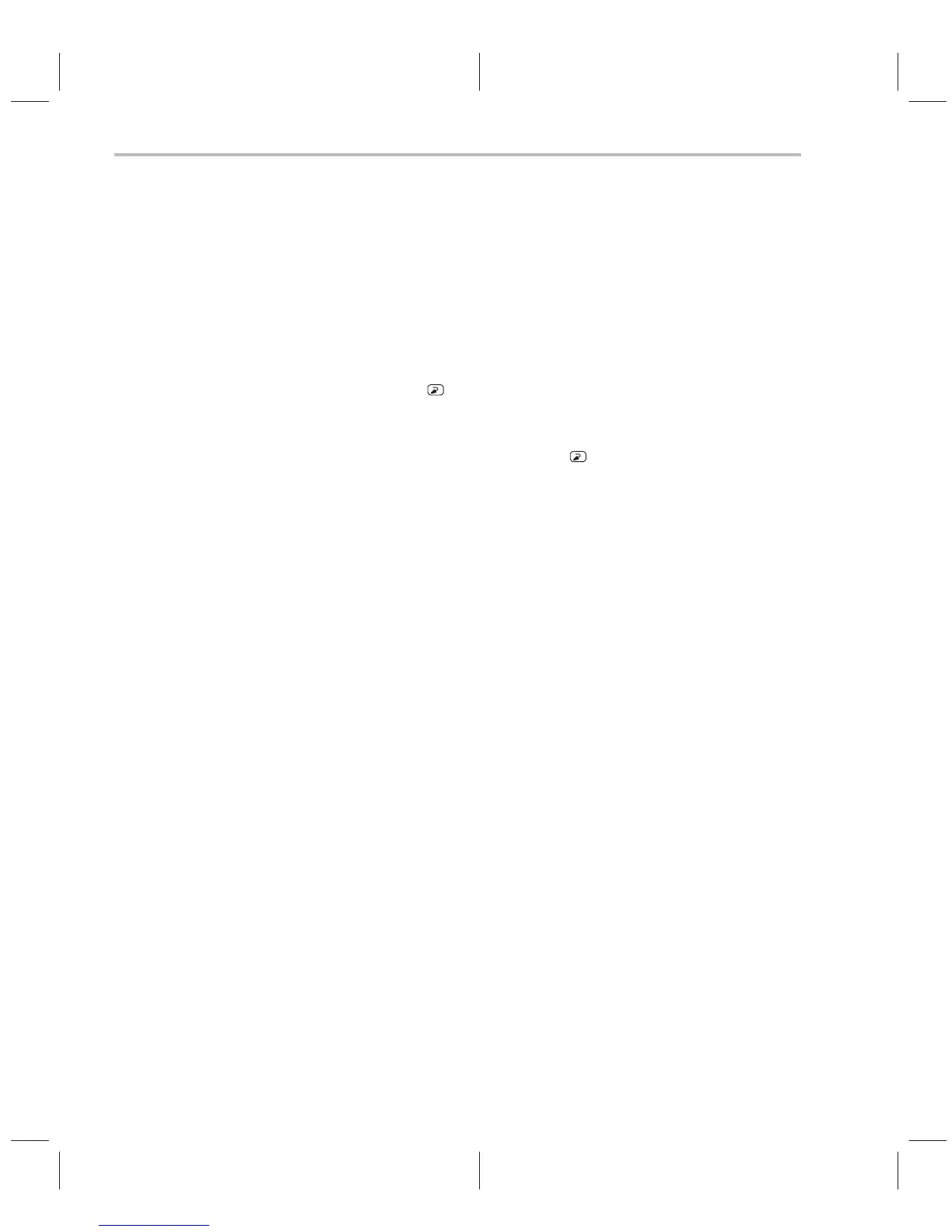Step 1: Installing the Simulator and Debugger Software
1-4
1.2 Step 1: Installing the Simulator and Debugger Software
This section explains how to install the simulator and debugger on a hard-disk
system.
1) Make a backup copy of each product disk(s).
2) On your hard disk, create a directory named sim2xx. This directory will
contain the ’C2xx software.
MD C:\sim2xx
3) Insert the product disk(s) into drive A. Copy the contents of the disk(s).
COPY A:\*.* C:\sim2xx\*.* /V
The DOS version of the debugger is named sim2xx.exe, and the Windows
version of the debugger is named sim2xxw.exe. Throughout this docu-
ment, the debugger is referred to simply as sim2xx.
