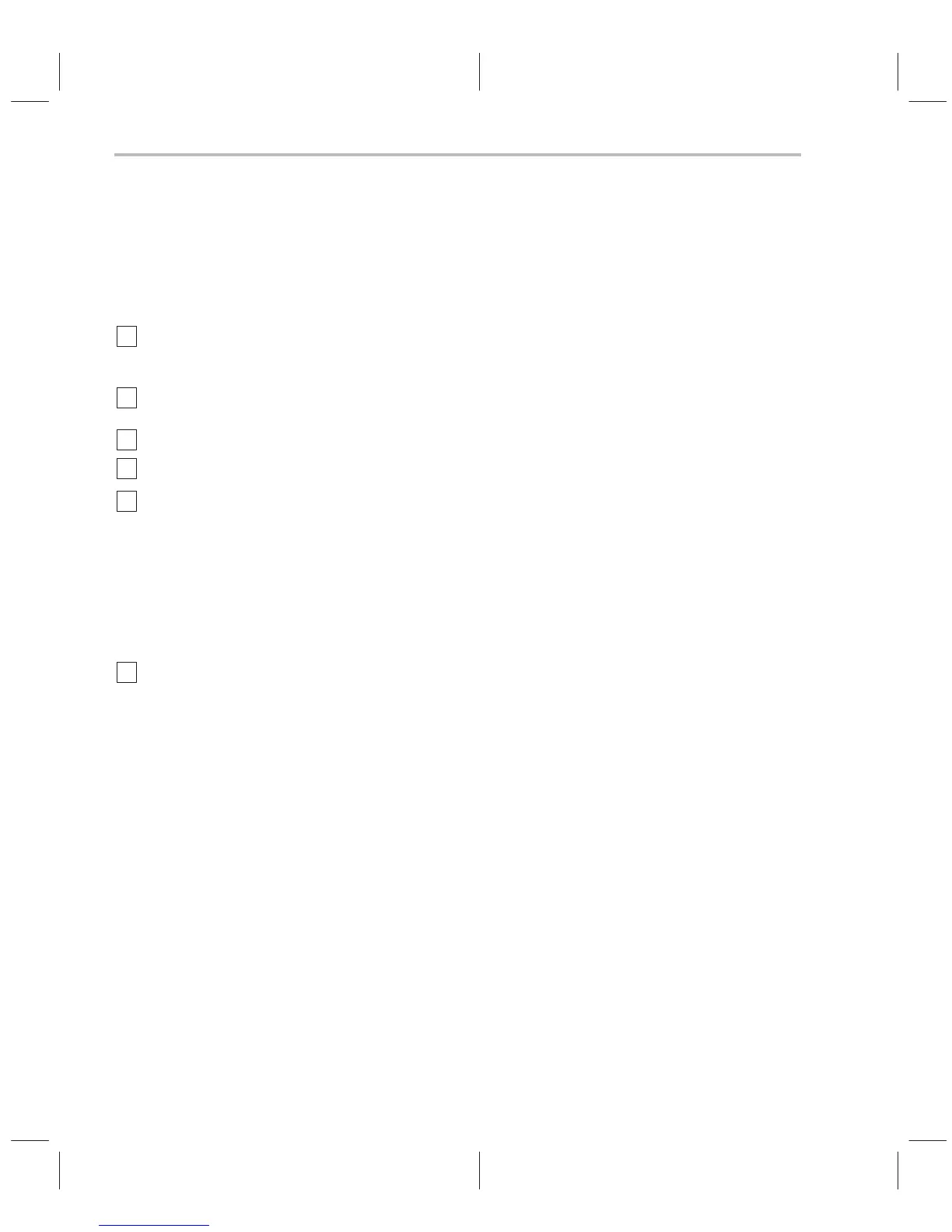What You Need
1-2
1.1 What You Need
To install the ’C2xx C source debugger and simulator, you need the items in
the following hardware and software checklists.
Hardware checklist
Host An IBM PC/AT or 100%-compatible ISA/EISA-based PC with a
hard-disk system and a 1.2M floppy-disk drive; a 386 or higher is
highly recommended
Memory Minimum of 640K bytes; in addition, if you are running under Win-
dows, you’ll need at least 256K bytes of extended memory
Display Monochrome or color monitor (color recommended)
Optional hardware A Microsoft-compatible mouse
An EGA- or VGA-compatible graphics display card and a large mon-
itor. The debugger has several options that allow you to change the
overall size of the debugger display. If you have an EGA or
VGA-compatible graphics card, you can take advantage of the larg-
er screen sizes. The larger screen sizes are most effective when
used with a large (17” or 19”) monitor. (To use a larger screen size,
you must invoke the debugger with an appropriate option. For more
information about options, refer to the invocation information in the
TMS320C2xx C Source Debugger User’s Guide.
)
Miscellaneous
materials
Blank, formatted disks
