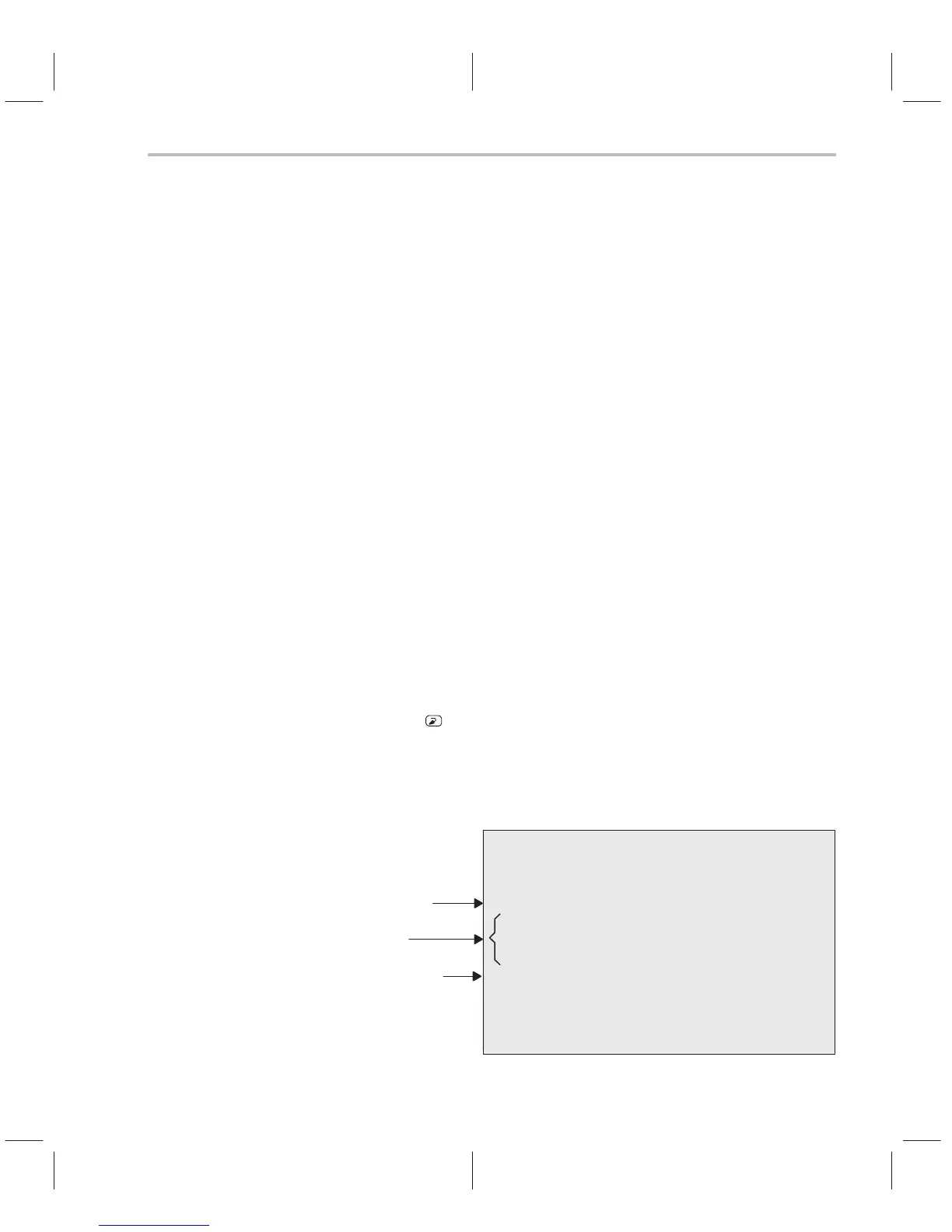Step 2: Setting Up the Debugger Environment
1-7
Installing the Simulator and C Source Debugger with DOS
Changing the autoexec.bat file
If you are sure that no programs will be affected by changing your autoexec.bat
file, you can specify the debugger environment in that file. To change your
autoexec.bat file, follow these steps using a text editor; be careful that no
spaces precede the equal (=) sign wherever it appears.
1) At the end of the PATH statement in your autoexec.bat file, type:
;C:\sim2xx;
2) To specify the directory that contains the C source debugger files, type:
SET D_DIR=C:\sim2xx
3) To specify directories that contain the program source files that you want
to debug, use the following format to set the D_SRC environment variable:
SET D_SRC=
pathname
1
[
;pathname
2
...]
4) To specify the emulator port address and other options, use the following
format to define the D_OPTIONS environment variable:
SET D_OPTIONS=[–p
port_address
]
[
options
]
5) To add the emulator-reset command to the file, type:
EMURST
6) Save the file, and then exit the text editor.
7) Before you invoke the debugger for the first time, invoke the autoexec.bat
file from an DOS prompt by entering:
AUTOEXEC
Figure 1–2 shows a portion of the autoexec.bat file with the required path, en-
vironment variables, and emulator-reset statement.
Figure 1–2. Sample autoexec.bat File
PATH statement
Environment
variables
Reset the emulator
.
.
.
PATH=C:\DOS;C:\C2xxtool;C:\sim2xx;
SET D_DIR=C:\sim2xx
SET D_SRC=C:\C2xxtool
SET D_OPTIONS=–b
EMURST
.
.
.
