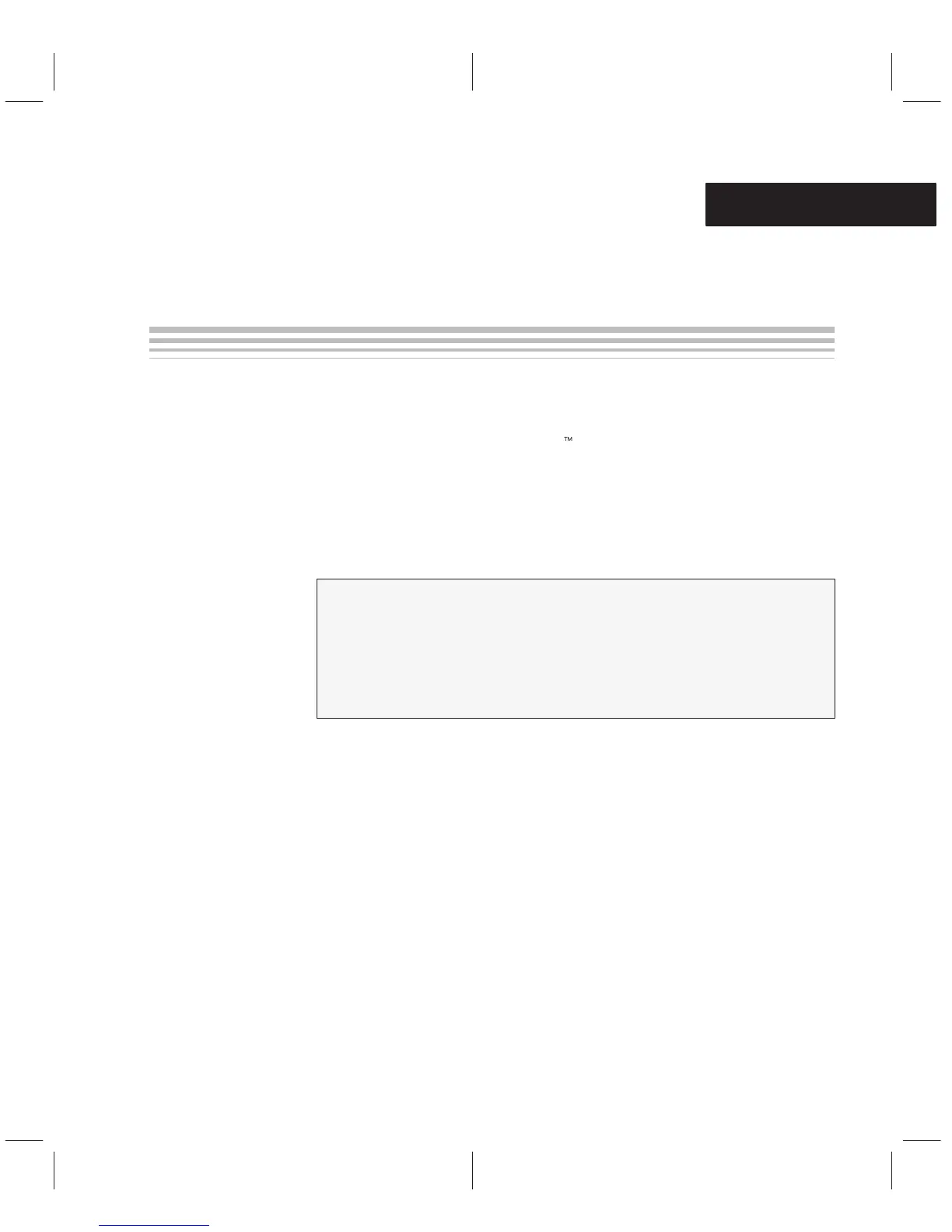1-1
Chapter Title—Attribute Reference
Installing the Simulator
and C Source Debugger With DOS
This chapter provides instructions to help you install the TMS320C2xx simula-
tor and the C source debugger on PC
t
systems running MS-DOS or PC-DOS.
You can also use the debugger with Windows. When you complete the installa-
tion, turn to the
TMS320C2xx C Source Debugger User’s Guide
.
Topic Page
1.1 What You Need 1-2. . . . . . . . . . . . . . . . . . . . . . . . . . . . . . . . . . . . . . . . . . . . . . .
1.2 Step 1: Installing the Simulator and Debugger Software 1-4. . . . . . . . . .
1.3 Step 2: Setting Up the Debugger Environment 1-5. . . . . . . . . . . . . . . . . . .
1.4 Step 3: Verifying the Installation 1-8. . . . . . . . . . . . . . . . . . . . . . . . . . . . . . . .
1.5 Using the Debugger With Windows 1-9. . . . . . . . . . . . . . . . . . . . . . . . . . . . .
Chapter 1
