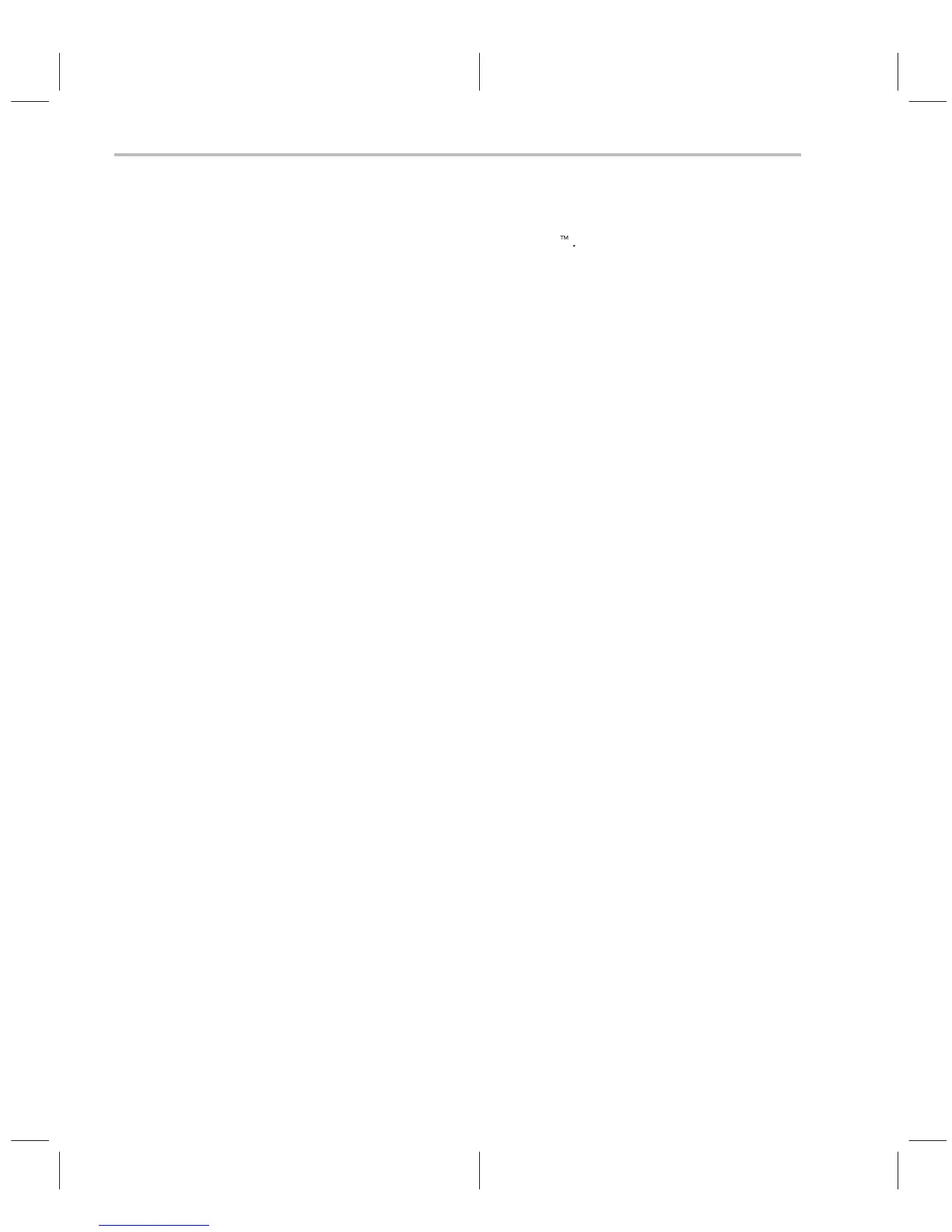Contents
vi
3 Installing the Simulator and C Source Debugger With HP-UX 3-1. . . . . . . . . . . . . . . . . . . . . . .
Lists the hardware and software you need to install the simulator and C source debugger; pro-
vides installation instructions for HP systems running HP-UX
t
.
3.1 What You Need 3-2. . . . . . . . . . . . . . . . . . . . . . . . . . . . . . . . . . . . . . . . . . . . . . . . . . . . . . . . . . . .
Hardware checklist 3-2. . . . . . . . . . . . . . . . . . . . . . . . . . . . . . . . . . . . . . . . . . . . . . . . . . . . . . . . .
Software checklist 3-3. . . . . . . . . . . . . . . . . . . . . . . . . . . . . . . . . . . . . . . . . . . . . . . . . . . . . . . . . .
3.2 Step 1: Installing the Simulator and Debugger Software 3-4. . . . . . . . . . . . . . . . . . . . . . . . . .
Mounting the CD-ROM 3-4. . . . . . . . . . . . . . . . . . . . . . . . . . . . . . . . . . . . . . . . . . . . . . . . . . . . . .
Copying the files and setting up the simulator 3-4. . . . . . . . . . . . . . . . . . . . . . . . . . . . . . . . . .
Unmounting the CD-ROM 3-5. . . . . . . . . . . . . . . . . . . . . . . . . . . . . . . . . . . . . . . . . . . . . . . . . . .
3.3 Step 2: Setting Up the Debugger Environment 3-6. . . . . . . . . . . . . . . . . . . . . . . . . . . . . . . . . .
Reinitializing your shell 3-7. . . . . . . . . . . . . . . . . . . . . . . . . . . . . . . . . . . . . . . . . . . . . . . . . . . . . .
3.4 Step 3: Verifying the Installation 3-8. . . . . . . . . . . . . . . . . . . . . . . . . . . . . . . . . . . . . . . . . . . . . .
3.5 Using the Debugger With the X Window System 3-9. . . . . . . . . . . . . . . . . . . . . . . . . . . . . . . .
Using the keyboard’s special keys 3-9. . . . . . . . . . . . . . . . . . . . . . . . . . . . . . . . . . . . . . . . . . . .
Changing the debugger font 3-10. . . . . . . . . . . . . . . . . . . . . . . . . . . . . . . . . . . . . . . . . . . . . . . . .
Color mappings on monochrome screens 3-10. . . . . . . . . . . . . . . . . . . . . . . . . . . . . . . . . . . . .
