Copyright © 1995 Motorola, Inc. All rights reserved 5
Operating Instructions
Turn the Radio On/Off
Turn the on/off/volume knob until it clicks.
Set the Volume
The SM50 has a dedicated Monitor/Volume Set
button: .
Press and hold for 2 seconds.
You hear all channel activity (including “static”).
Using the on/off/volume knob, adjust the vol-
ume to a comfortable listening level.
Press to exit volume set.
Select the Channel
Press or to select the desired channel.
1
I
f the radio is operating properly when turned
on
, a short, high-pitched tone sounds.
If the radio is not operating properly when
turned on,
a continuous low-pitched warning
tone sounds.
1
2
3
1
1 2
A short, high-pitched tone (“good key press”)
sounds each time you press or .
1
2
The active channel is displayed as follows:
1
2
•green: no channel activity
•blinking red: receiving activity
1..2..
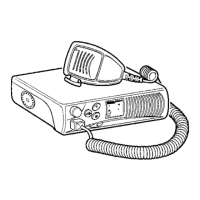
