Copyright © 1995 Motorola, Inc. All rights reserved 4
Controls and Visual Indicators
Controls
A. On/Off/Volume Knob
B. Monitor Button
C. Channel Buttons
D. Option Button
E. Push-To-Talk (PTT) Button
Visual Indicators
1. Light-Emitting Diode (LED)
2. Channel Display Icons (active channel)
•green: no channel activity
•blinking red: receiving activity
•red: transmitting
3. Monitor Icon
4. Option Icon
A
B
C
D
E
1
3
4
2
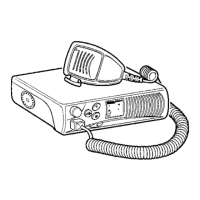
