Copyright © 1995 Motorola, Inc. All rights reserved 8
Operating Instructions (cont’d)
Programmable Options
Your dealer can program to perform one of
the following options (defaults in
italics
):
•
Repeater
/Talkaround–gives you the option of
using a repeater system for extended range or
talking to other radio users in direct range of your
radio without using the repeater.
• Local/
Distance
–gives you the option of protection
from interference (but you may not hear weak
transmissions), or hearing all transmissions
regardless of their strength and clarity.
When you turn the radio on, it is always in the
default
mode. If you do not know which of the
above options is programmed into your radio, con-
tact your dealer or system administrator.
To activate the non-default mode (Talkaround or
Local) or to return to the
default
mode (
Repeater
or
Distance
):
Press and release .
1
shows when Talkaround or Local is selected.
A high-pitched tone sounds when the radio returns to
the default mode. A high-pitched tone sounds when
the radio enters the non-default mode.
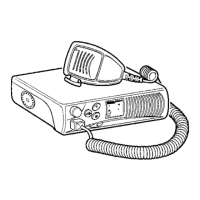
