Copyright © 1995 Motorola, Inc. All rights reserved 7
Operating Instructions (cont’d)
Transmit
NOTE:
In the United States, FCC regulations require you to
monitor the channel before you transmit.
Press the PTT.
Hold the microphone 2-3 inches (5-8 cm) away
from your mouth while speaking clearly into it.
1
The active channel number glows red and the LED on
1
2
the microphone glows red while you are transmitting.
2
Time-Out Timer
(T.O.T.) limits the amount of time you have to transmit.
Busy Channel Lockout–
Several groups of radio users may share a
channel. Busy channel lockout monitors channel activity for you (even
activity you cannot hear), preventing you from transmitting while other
groups are using a channel.
When you reach the time limit, a continuous, low-pitched tone
sounds (until you release the PTT) and your transmission is cut off.
If the channel is busy when you try to transmit, a series of low-pitched
tones sounds until you release the PTT.
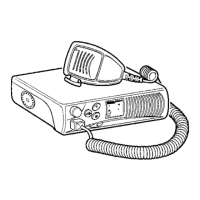
