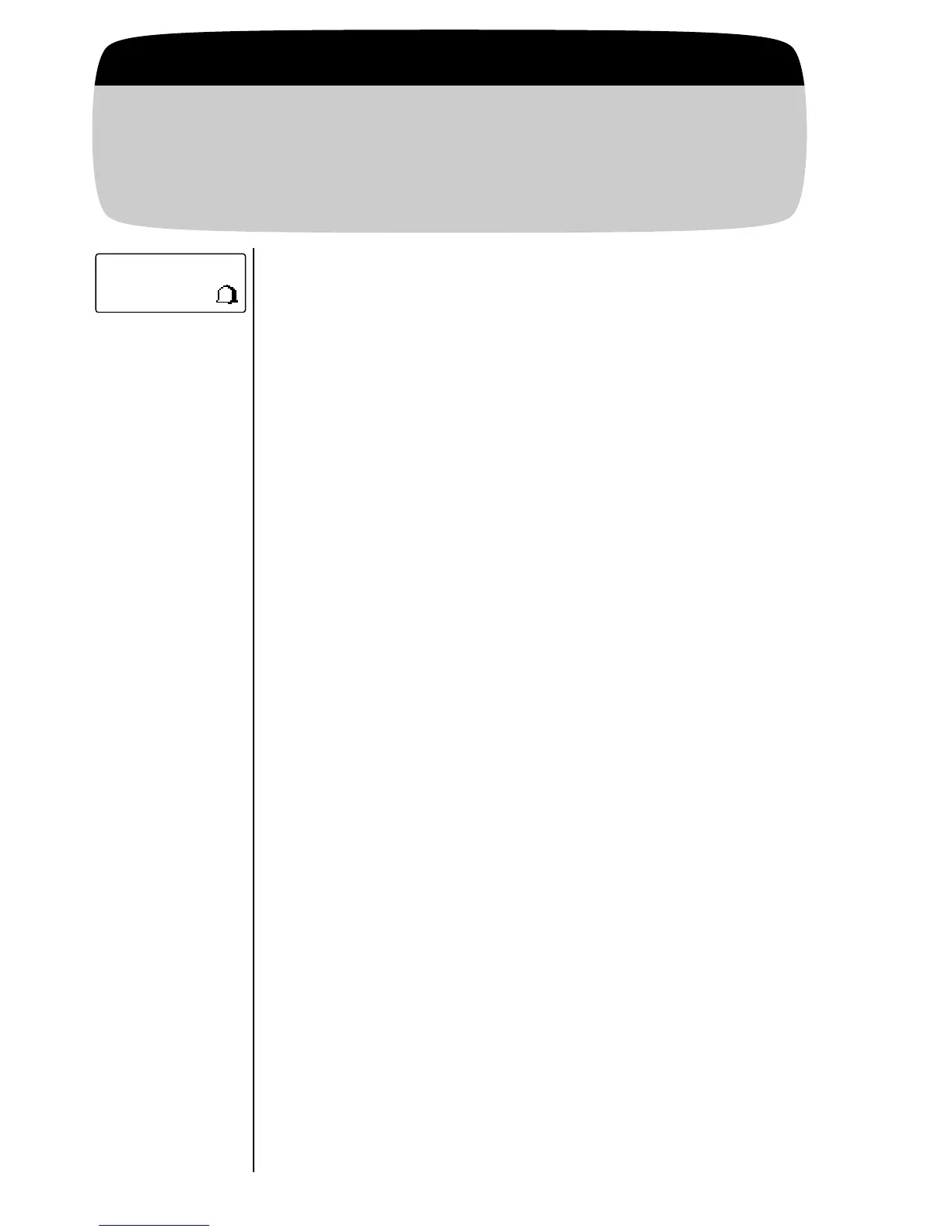80
Getting to Tone Control...
1.
Enter Menu Press ƒ
then press aa
aa
.
2.
Enter
Tone Control
Press qq
qq
or ZZ
ZZ
to scroll to Tone Control
and press
AA
AA
to select.
Transmit Tones
Your phone transmits tones to communicate with automated
calling systems like Voicemail
*
or bank-by-phone.
*
These tones
are called DTMF tones (Dual Tone Multi-Frequency tones), and
this feature allows you to control the length of the tone your
phone sends. For most systems, you should use the default
setting of short tones, which sends the tones for a preset length
of time. If you choose long tones, your phone will transmit the
tones for as long as you press and hold the key. To silence the
tones during conversations, turn the tones OFF.
Note: If you turned the DTMF tones OFF, but you want to access
a tone-activated system like Voicemail, place your call, enter the
numbers you need to transmit and:
*
Network and service dependent feature. Not available in all areas.
3.
Enter
Feature
Press qq
qq
or ZZ
ZZ
to scroll to DTMF Select and
press
AA
AA
to select.
4.
Select
Setting
Press qq
qq
or ZZ
ZZ
to scroll to Transmit DTMF
Long, Transmit DTMF Short, or
Transmit DTMF Off and press
AA
AA
to select.
5.
Exit
Menu
Press º to exit the menu, or you may scroll
to other features.
Send
Tones
Press
‰ then press æ (or ª) to send
the tones if DTMF tones are OFF.
DTMF
Select
Shortcut:
Press
ƒ, aa
aa
then
‹, ‹,
aa
aa
and continue
with step 4.
