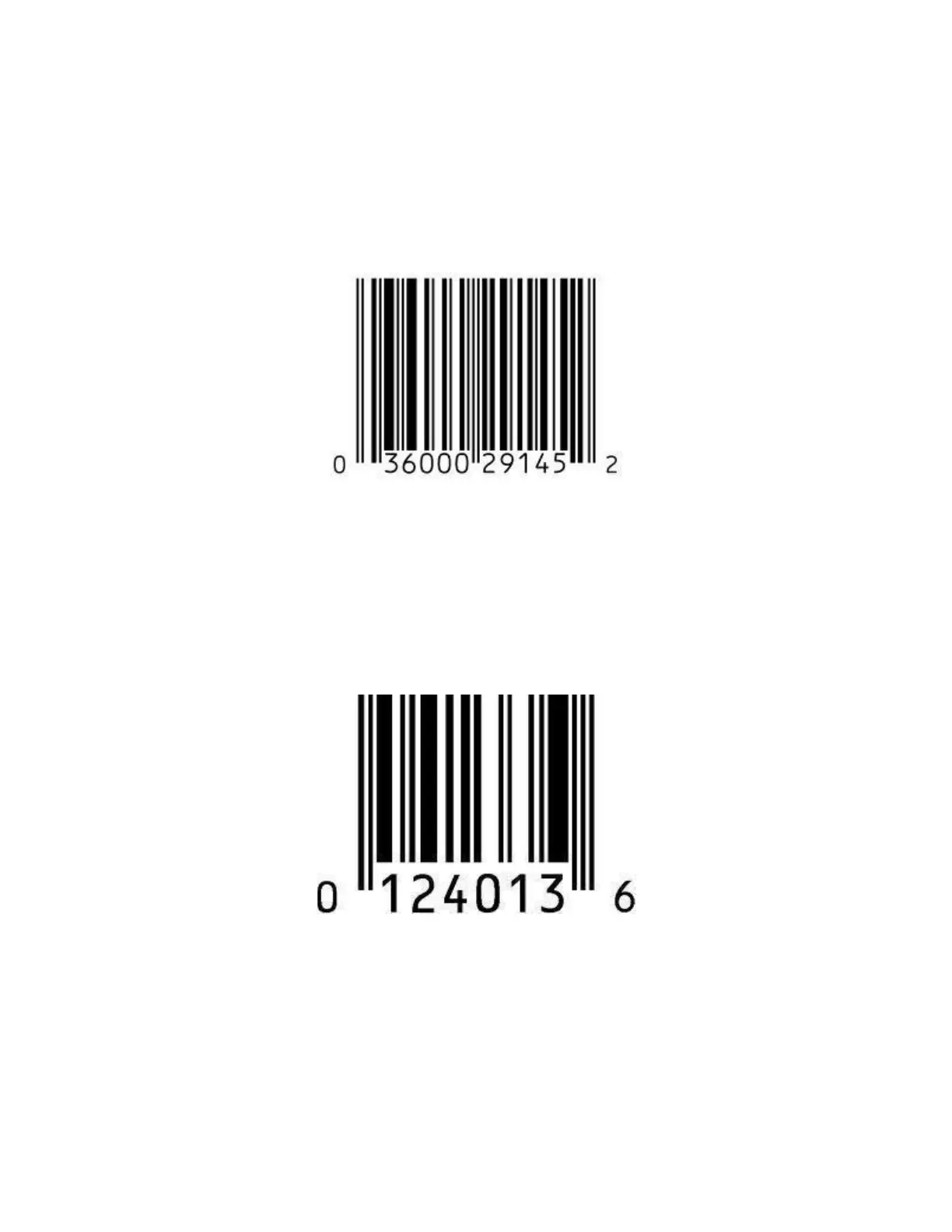This document will show you how to program your Motorola Symbol LS2208 scanner to read barcodes
the way they are formatted in your Inventory.
Most of your products have UPC-A barcodes that have 12 digits with 10 digits in the middle,
one in the front and one at the end. Here’s an example:
Other products have UPC-E barcodes that have 8 digits with 6 in the middle, one in the front
(usually a zero) and one at the end. Here’s an example:
