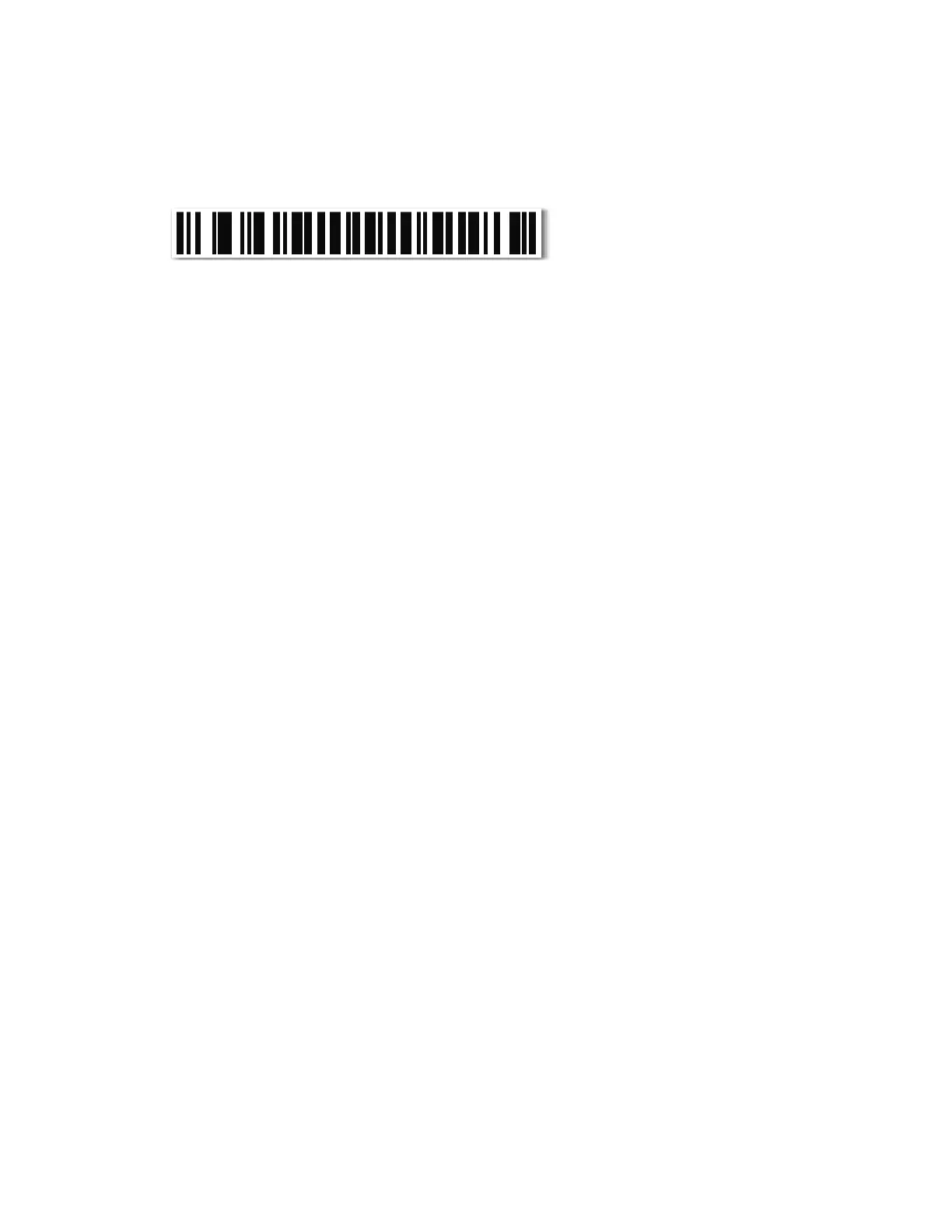5. Enable Discovery mode. Do this once the application has been downloaded and configured on
the device that the scanner is being paired to. Once the scanner is paired, you will no longer
have a soft-key keyboard until the device is unpaired, or Bluetooth is disabled on the device.
6. Enable Bluetooth on your device and tell it to search for devices. You should see something
similar to LS3578M1L06T47Y show up in the list. The device name may vary depending on the
scanner. Select it to pair to the scanner and you will be prompted to enter a key. Scan the
barcodes on the following page that match the key presented on your device, followed by the
save barcode.
