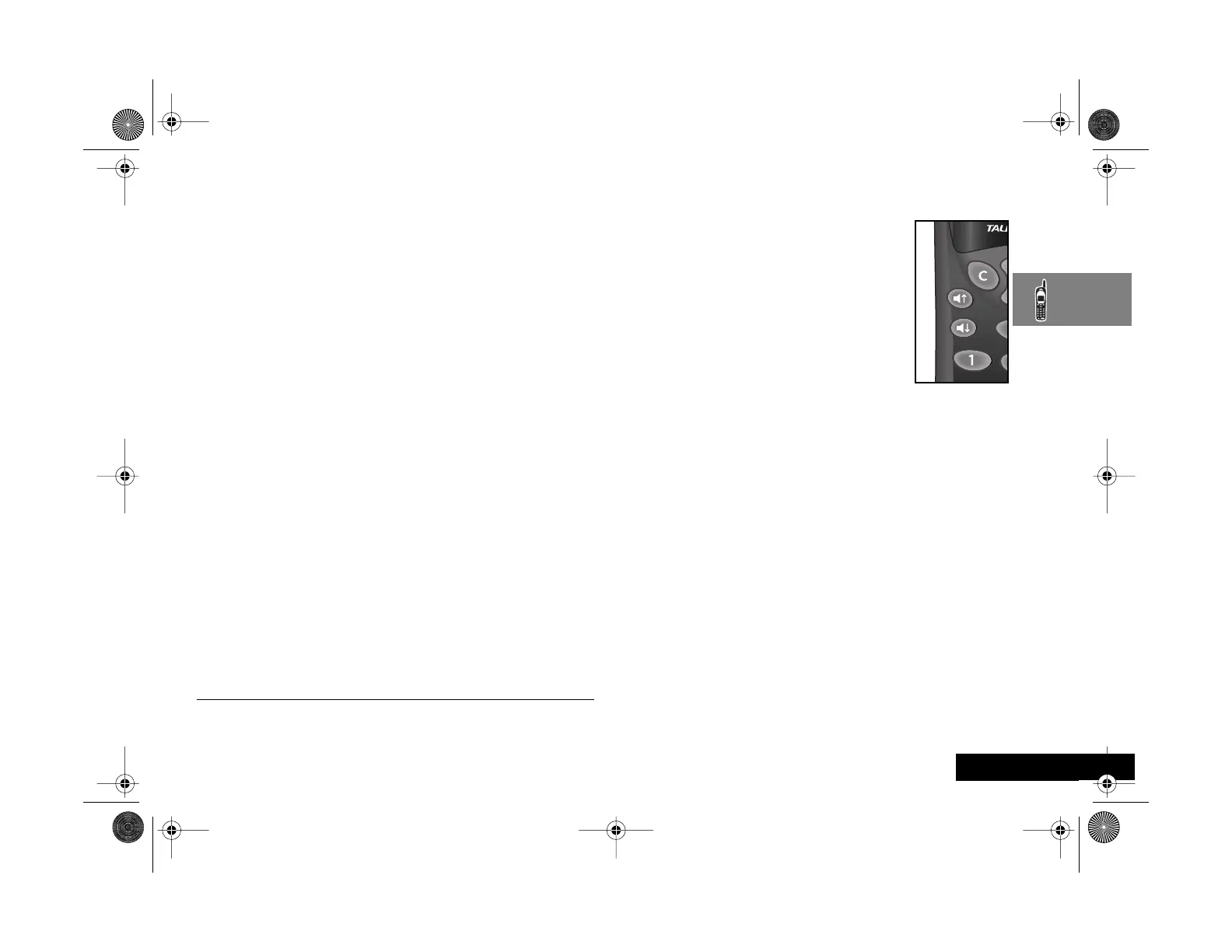About Your Phone, Battery and SIM Card
15
About Your Phone, Battery and SIM Card
Special Keys
S Turns the phone on and off.
O Accept call, setting, option.
C Reject call, setting, option.
E Enter the Quick Access menu.
$ Press to access the Options and Phone Book
menus.
*# Press both simultaneously to lock the keypad;
also use to scroll left and right.
• Press to scroll up and down.
f Press to call Voicemail.
†
® Press to increase volume.
ß Press to decrease volume.
AThe shape of the keys that appear in the manual may
vary slightly from those on the phone.
Volume Buttons
The Volume buttons (® ß) are on the
keypad of your phone. The buttons are used
for adjusting the keypad, earpiece and
ringer volume. A volume meter will display
the current volume setting. The meter will
disappear after a short time, or if you press
O or C.
• To adjust the keypad and earpiece
volume, press the
® ß buttons with
no other features selected.
• To adjust the ringer volume, first select the ‘Adjust Ring
Volume’ option in the Phone Setup Menu and then use
the
® ß buttons to set the required volume.
AIf you receive a call and you do not want to answer it
immediately, you can press the volume buttons to stop
the phone from ringing or vibrating. This will not
answer the call.
†
Availability depends on the type and settings of the SIM
card, and/or your subscription to these features.
Angel.book Page 15 Monday, April 24, 2000 8:04 PM
