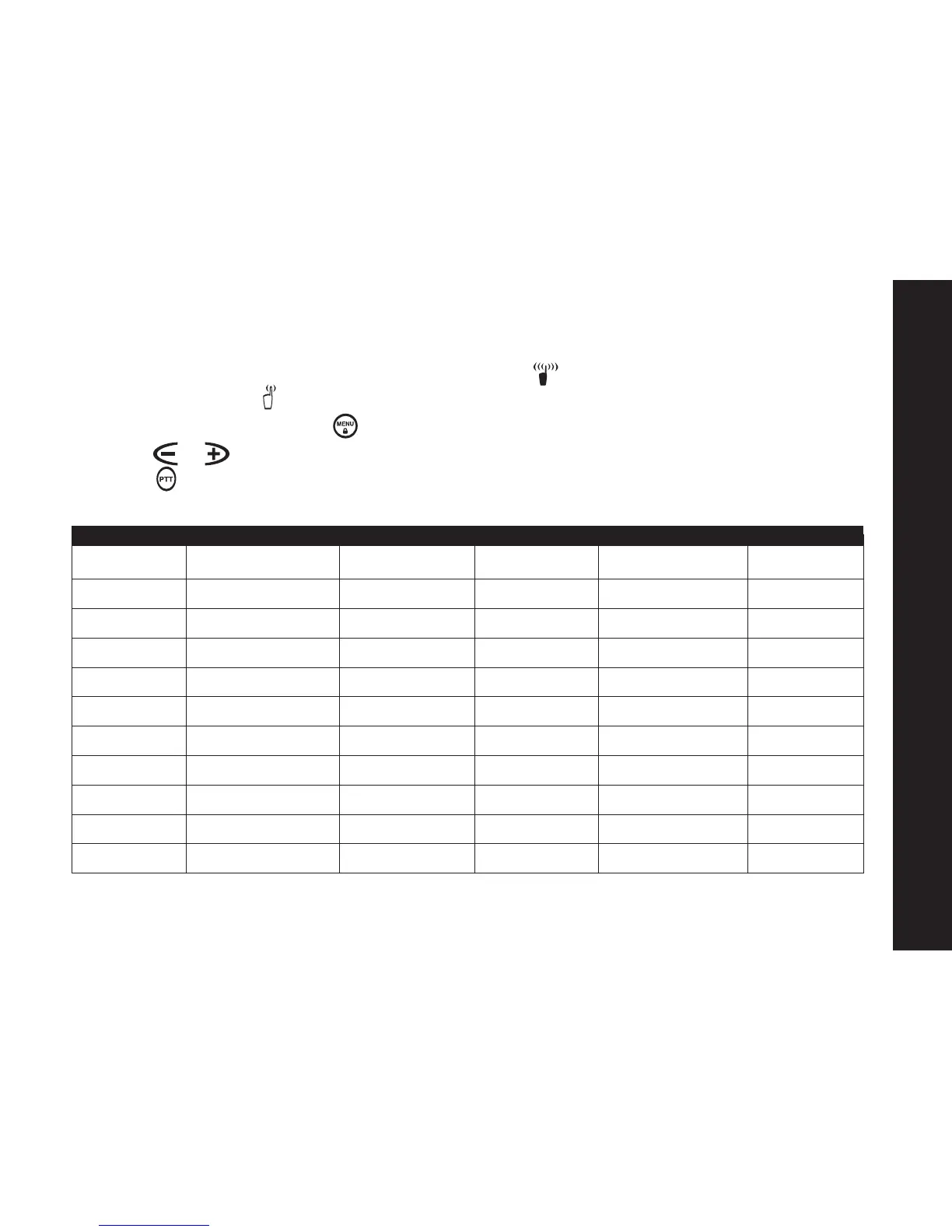Getting Started
16
Setting a Channel
Your radio has 22 channels. Channels 1-7 and 15-22 are 1 watt. Channels 8-14 are
0.5 watt. When the radio is on a 1 watt channel, displays. When the radio is on
a 0.5 watt channel, displays.
1. With the radio on, press . The current channel flashes.
2. Press or to set the channel.
3. Press to save the channel setting.
Channels and Frequencies
Channel
1
2
3
4
5
6
7
8
9
10
11
Frequency
462.5625 MHz
462.5875 MHz
462.6125 MHz
462.6375 MHz
462.6625 MHz
462.6875 MHz
462.7125 MHz
467.5625 MHz
467.5875 MHz
467.6125 MHz
467.6375 MHz
Description
GMRS/FRS
GMRS/FRS
GMRS/FRS
GMRS/FRS
GMRS/FRS
GMRS/FRS
GMRS/FRS
FRS
FRS
FRS
FRS
Channel
12
13
14
15
16
17
18
19
20
21
22
Frequency
467.6625 MHz
467.6875 MHz
467.7125 MHz
462.5500 MHz
462.5750 MHz
462.6000 MHz
462.6250 MHz
462.6500 MHz
462.6750 MHz
462.7000 MHz
462.7250 MHz
Description
FRS
FRS
FRS
GMRS
GMRS
GMRS
GMRS
GMRS
GMRS
GMRS
GMRS
