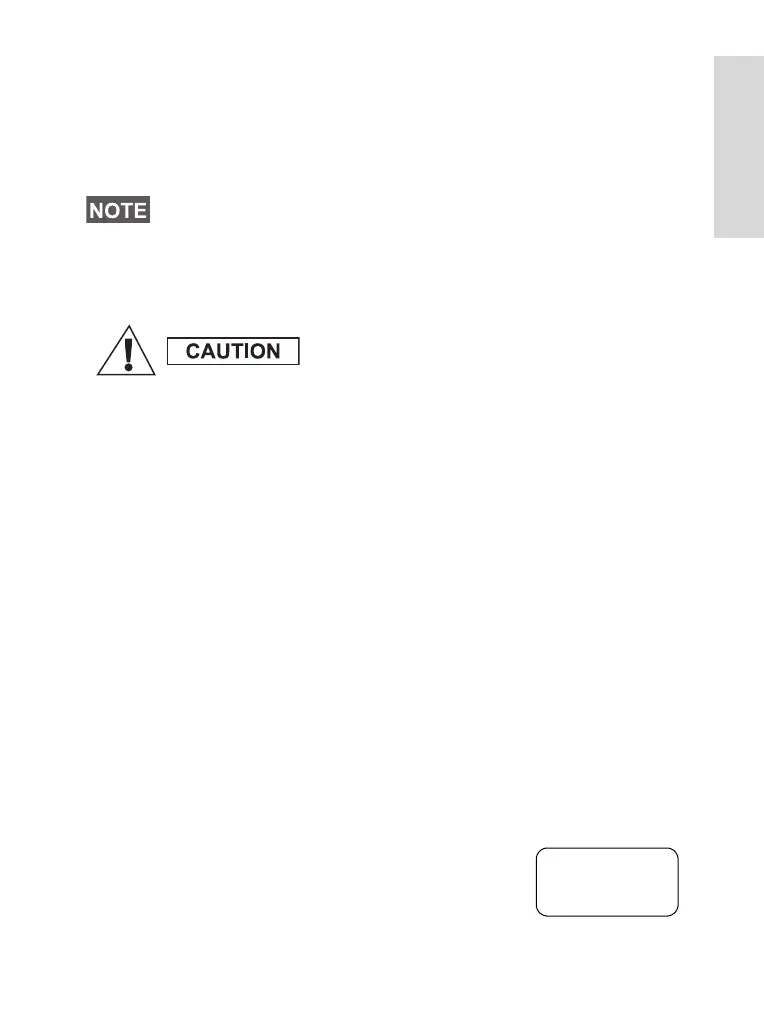11
Getting Started
To power off:
• Press the On/Off pushbutton again.
• If the radio is powered on via the ignition, it can be turned
off via the ignition or the On/Off pushbutton.
You will see the
Powering Off message.
Uninstalling the Radio
Unlocking the MTM800
Your MTM800 may be locked at power up. To unlock, see
“Locking/Unlocking the Keypad” on page 79.
Selecting Your Network
Before you start operating your MTM800, you can select the
network you want your MTM800 to be registered to. For
detailed information, see “Network” on page 91.
Powering On with activated Transmit Inhibit
If the terminal has been powered Off with activated Transmit
Inhibit (see “Setting Transmit Inhibit (TXI) Mode” on page 92)
the TXI Mode remains active.
When powering On with activated TXI
Mode the user will be asked whether to
leave the TXI Mode or not.
The terminal powers On and Off without visible and audible
notification if Covert Mode is activated. (Refer to “Covert Mode”
on page 25.)
OPTION 1:
Before disconnecting the 13.2V main power
supply from the radio:
1) Switch off the radio.
2) Wait for a minimum of 4 seconds after
the radio Off Switch is released.
Disconnect the 13.2V main power supply.
OPTION 2:
Turn off the main power supply WITHOUT
switching OFF the radio.
Exit TXI?
Yes
No
6815321H01_KOR.book Page 11 Wednesday, November 26, 2008 1:25 PM
